No, LinkedIn does not allow you to see who clicked on your ads. You can only view aggregate data.
LinkedIn Ads offers robust analytics for advertisers. Through LinkedIn Campaign Manager, you can monitor ad performance, click-through rates, and audience demographics. These insights help you understand your campaign’s effectiveness and optimize future ads. While individual user data remains anonymous, the platform provides detailed metrics on engagement and reach.
This aggregated data is essential for refining targeting strategies and improving ROI. For businesses looking to leverage LinkedIn’s professional network, using these analytics can lead to more effective ad campaigns. Always ensure your ads are relevant and engaging to maximize their impact.
Introduction To Linkedin Ad Analytics
LinkedIn provides detailed analytics for ads. These analytics help track ad performance. Knowing who clicked on your ads is not possible. Privacy policies prevent sharing personal information. Use metrics to understand engagement and reach. Focus on click-through rates and impressions.
Tracking ad performance is crucial. It helps improve your ad strategy. You can see what works and what doesn’t. Metrics like click-through rates are important. High engagement means successful targeting. Adjust your ads based on performance data.
| Ad Type | Description |
|---|---|
| Sponsored Content | Appears in the LinkedIn feed. Promotes content to a targeted audience. |
| Sponsored InMail | Sends personalized messages to LinkedIn users. Delivered directly to their inbox. |
| Text Ads | Displays on the right sidebar. Consists of a headline, description, and image. |
| Dynamic Ads | Personalizes the ad for each viewer. Uses profile data to create customized ads. |
Credit: www.quora.com
Navigating Linkedin’s Ad Dashboard
LinkedIn provides several metrics. These help you understand your ad performance. Click-through rate (CTR) is crucial. It shows how many people clicked your ad. Impressions tell you how many times your ad was seen. Conversions show actions taken after clicking your ad. Engagement measures likes, shares, and comments. Cost per click (CPC) tells you how much each click costs. These metrics help you measure success.
You can customize your view. This helps you see the most important data. Use filters to focus on specific metrics. Date range filters show performance over time. Campaign filters help you see data for each campaign. Ad format filters let you compare different ad types. Audience filters show performance across different groups. Customizing your view helps you make better decisions.
Demystifying Click Tracking
LinkedIn uses advanced tracking tools. These tools record every ad click. Data is collected and analyzed. This helps advertisers understand user behavior. Tracking includes user location and device type. LinkedIn does not share personal info. You get aggregated data only. This keeps user privacy intact. Advertisers can see click patterns. They can optimize their ads better.
Clicks and impressions are not the same. A click means someone clicked your ad. An impression means someone saw your ad. Clicks show active interest. Impressions show ad reach. Both metrics are important. Clicks help measure engagement. Impressions help measure visibility. Use both to gauge ad performance.
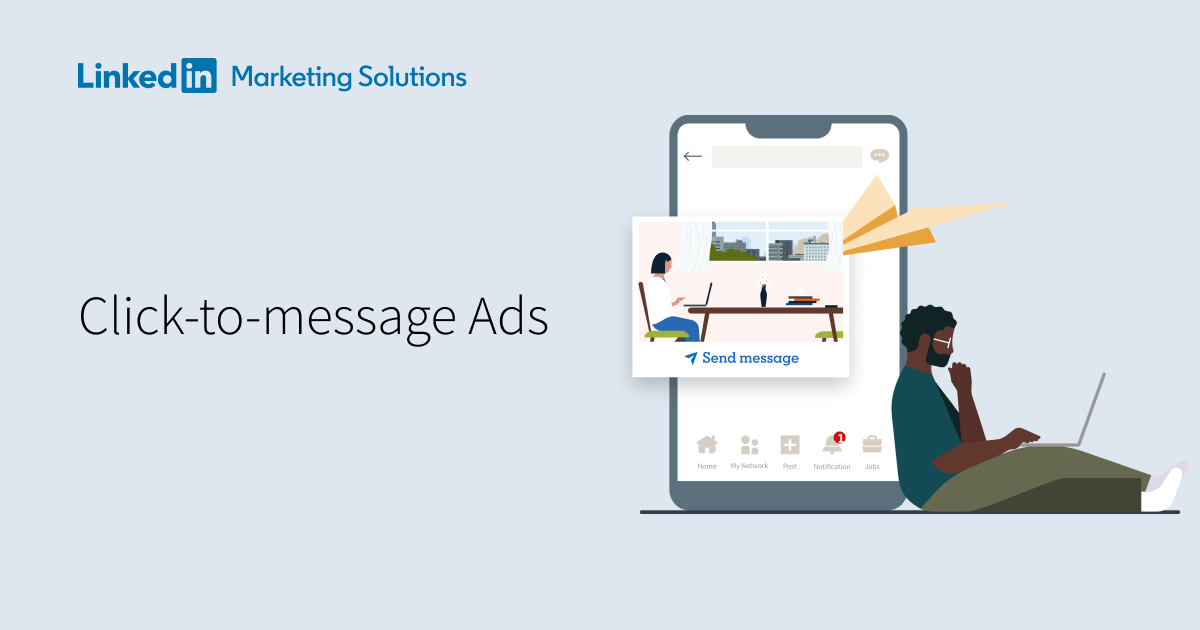
Credit: business.linkedin.com
Insights Into Linkedin Ad Clickers
LinkedIn provides demographic data about people who click your ads. This data includes age, gender, and job title. You can also see their location and industry. Such details help you understand your audience better. You get to know who is interested in your ads. This can help improve your ad targeting. Always use this data wisely to enhance your campaigns.
LinkedIn also shows behavioral trends of your audience. You can see how often they interact with your ads. This includes click-through rates and engagement. These trends help you understand what works best. Try different ad formats and messages. See which ones get more clicks. Use this information to optimize your ad strategy.
Leveraging Linkedin’s Conversion Tracking
To set up conversion tracking, start by logging into your LinkedIn Campaign Manager. Navigate to the “Account Assets” tab and select “Conversion Tracking”. Click on “Create a Conversion” and fill in the required fields. This includes naming your conversion, choosing the type, and setting a value. Save your conversion settings and generate the tracking code. Install this code on your website where conversions happen. This helps track actions like form submissions or purchases. Ensure the code is placed before the closing
tag. Now, LinkedIn will start tracking conversions.Conversion data helps you understand the effectiveness of your ads. Look at key metrics like conversion rate and cost per conversion. These metrics show how many people completed the desired action. Higher conversion rates mean more successful ads. Lower costs per conversion indicate efficient spending. Use these insights to tweak your ad strategies. Better targeting and compelling ad creatives can improve results. Regularly review your data to stay on top of your ad performance.
Advanced Techniques For Audience Analysis
LinkedIn Website Demographics help track who visits your site. This tool is free and easy to use. It shows the job titles and industries of your visitors. You can see how many people from certain companies visit. This helps in tailoring your ads better. You get to know your audience deeply and can make your ads more effective.
CRM integration gives more detailed audience insights. You can match LinkedIn data with your CRM data. This helps you understand your customers better. You can track their journey from LinkedIn to your site. It also helps in personalizing your marketing efforts. This way, your ads become more targeted and effective.

Credit: www.linkedin.com
Frequently Asked Questions
Can You See Who Viewed Your Ad On Linkedin?
No, LinkedIn does not allow you to see who viewed your ad. You can only see aggregated performance data.
How To See If Someone Is Running Linkedin Ads?
Check the “Ads” tab on the LinkedIn Page to see if they are running ads. You can also use LinkedIn’s Ad Library.
What Does Clicks Mean On Linkedin Ad?
Clicks on LinkedIn ads refer to users interacting with your ad by clicking on links, images, or calls-to-action.
How Do I Track My Linkedin Ad?
Track your LinkedIn ad by using LinkedIn Campaign Manager. Access performance metrics like clicks, impressions, and conversions. Install the LinkedIn Insight Tag on your website for advanced tracking and analytics. Adjust your campaign based on these insights for better results.
Conclusion
Understanding who clicks on your LinkedIn ads can enhance your marketing strategy. Utilize LinkedIn’s analytics tools for valuable insights. Monitor performance metrics to refine your campaigns. This approach ensures you reach your target audience effectively. Stay proactive in analyzing data to maximize your ad investments and achieve better results.
