To do sponsored ads on Instagram, set up a business account and use Facebook Ads Manager. Define your target audience and budget.
Instagram is a powerful platform for businesses to reach potential customers. Sponsored ads can significantly boost brand visibility and engagement. Setting up a business account is the first step. Facebook Ads Manager is the tool you will use to create and manage your ads.
You can customize your target audience based on demographics, interests, and behaviors. Setting a budget ensures you control your ad spend. Sponsored ads can appear in users’ feeds, stories, and explore pages. Effective ads feature compelling visuals and clear calls to action. Regularly monitor performance to optimize your campaigns for better results.
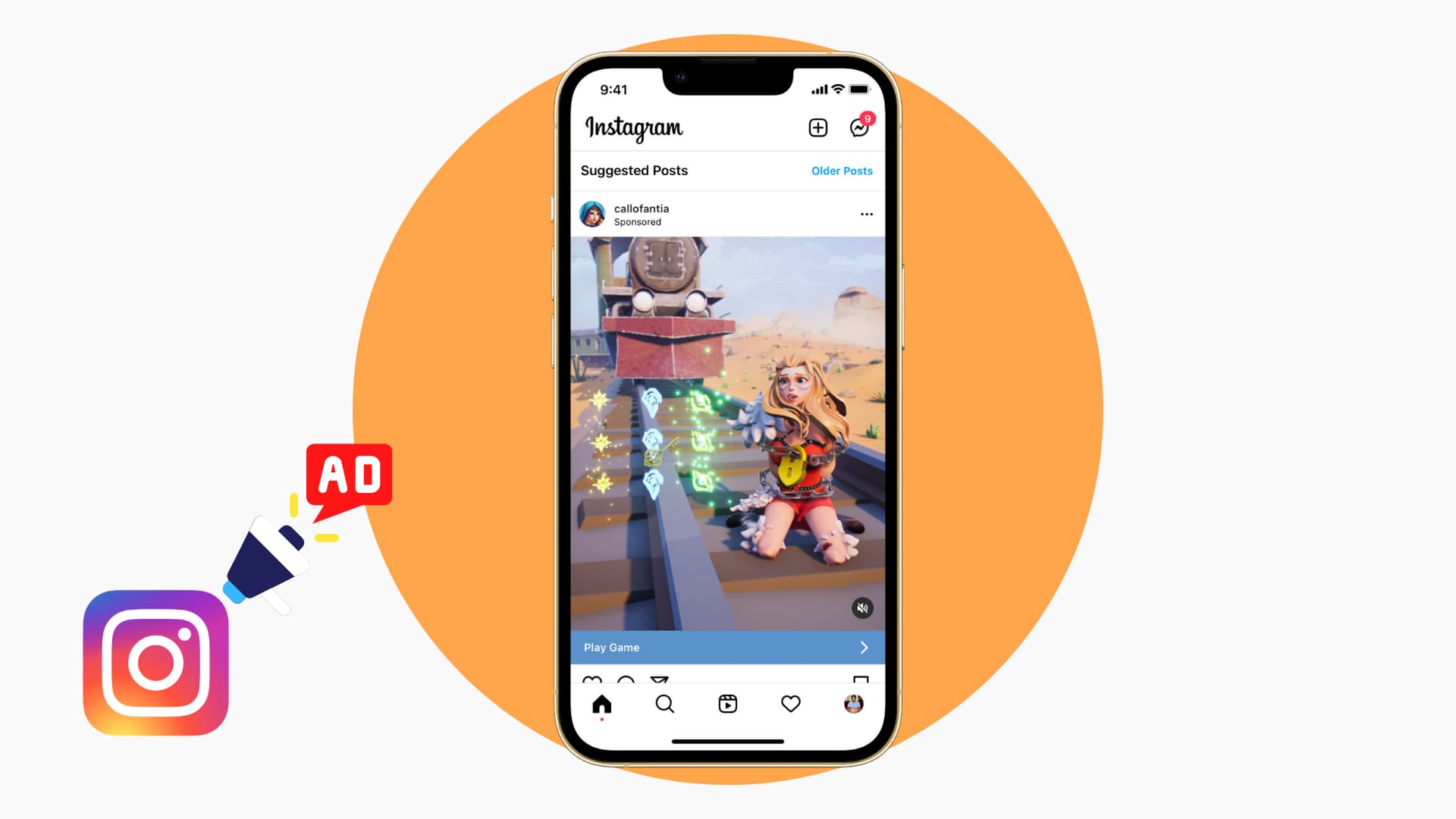
Credit: www.idownloadblog.com
Introduction To Instagram Advertising
Instagram has grown into a powerful marketing platform. It boasts over a billion users. Businesses are flocking to Instagram. They see great potential in reaching their target audience. Instagram’s visual nature helps brands showcase their products. Eye-catching photos and videos grab attention. This makes advertising on Instagram very effective.
Instagram’s user base is diverse and engaged. People spend a lot of time on the app. They love to interact with content. Brands can use this to their advantage. Engaging with potential customers is key. Instagram offers various advertising options. These include photo ads, video ads, and carousel ads. Each type caters to different marketing needs.
Sponsored ads on Instagram bring many benefits. They help in reaching a larger audience. Businesses can target specific demographics. This ensures ads are seen by the right people. Engagement rates on Instagram are high. This leads to better brand visibility. Sponsored ads are also cost-effective. They provide a good return on investment.
Setting Up Your Business Account
Open the Instagram app. Go to your profile page. Tap the three lines at the top right. Select “Settings” from the menu. Tap “Account”. Scroll down and choose “Switch to Professional Account”. Follow the on-screen steps. Choose a category that best describes your business. Confirm your choices to complete the switch.
Open the Instagram app. Go to your profile page. Tap the three lines at the top right. Select “Settings” from the menu. Tap “Account”. Choose “Linked Accounts”. Select “Facebook” and log in. Follow the steps to connect to your Facebook Business Page. This helps to manage ads better.
Creating Engaging Sponsored Content
Use bright colors to grab attention. Choose high-quality images to make your ad stand out. People love seeing happy faces. Show your product in action. Short videos work best on Instagram. Make sure to use good lighting. Don’t forget to add your brand logo. Keep the focus on the main subject. Use props that match your brand. Try different angles to see what works best.
Start with a strong hook to catch interest. Use simple words for easy reading. Keep your message clear and direct. Highlight the benefits of your product. Include a call to action. Ask questions to engage the audience. Use emojis to add fun. Be honest and authentic. Keep sentences short. Always proofread before posting.

Credit: www.forbes.com
Targeting Your Audience
Instagram’s algorithm shows posts based on user engagement. Posts with more likes and comments appear first. Relevant content ranks higher in user feeds. Engagement boosts post visibility.
Quality content gets prioritized. Posts with high engagement get boosted. Consistency helps to stay visible. Frequent posts keep the audience engaged.
Use demographic filters to target age, gender, and location. Behavior filters help find users based on interests. Combine both for precise targeting. This ensures ads reach the right audience.
Refine your targeting with interests and behaviors. Focus on users who engage with similar content. This increases the chance of higher engagement. Proper targeting leads to better ad performance.
Budgeting And Scheduling
Setting a budget and schedule for Instagram sponsored ads involves defining your target audience, choosing ad placements, and monitoring performance. Allocate funds wisely to maximize reach and engagement.
Determining Your Ad Spend
Start by setting a clear budget. Decide how much you are willing to spend. Small businesses can start with as low as $5 a day. Always track the performance of your ads. This helps you understand where to adjust your budget. Make sure to allocate funds for testing different ads. Testing helps find the most effective ad for your audience. Use Instagram’s analytics tools for better insights.
Choosing The Right Time To Post
Post your ads when your audience is most active. This increases the chance of engagement. Early mornings and evenings are often good times. Weekends can also be effective for some businesses. Use Instagram Insights to find the best posting times. Keep an eye on your competition. Notice when they post and see if it works for you.
Analyzing And Optimizing Ad Performance
Track key metrics to understand ad performance. Monitor engagement rate, click-through rate (CTR), and conversion rate. These numbers show how well your ads are doing. Use Instagram Insights to gather data. Check daily to see changes in metrics. Look for patterns in your data to find what works best.
Use A/B testing to compare two versions of an ad. Change only one element at a time. This helps you see which version works better. Test different images, captions, and call-to-actions. Make small changes and test again. Improve your ads step by step. Keep the best elements from each test. This makes your ads more effective over time.
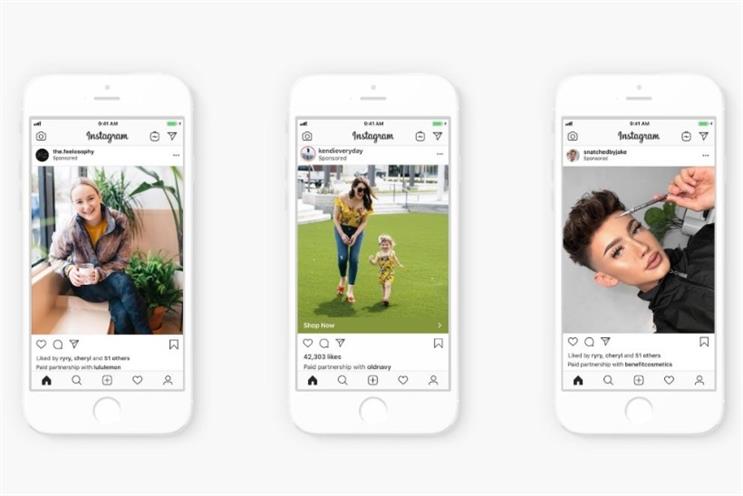
Credit: www.campaignlive.com
What impact do chosen interests have on sponsored ads on Instagram?
When businesses target their audience on Instagram, the Instagram ad interests selection plays a crucial role in determining the impact of sponsored ads. By aligning ads with users’ chosen interests, businesses can increase engagement and drive conversions, ultimately leading to a higher return on investment for their advertising efforts.
Frequently Asked Questions
How To Do Sponsored Ads On Instagram?
To run sponsored ads on Instagram, create a business account, set up a campaign in Facebook Ads Manager, select your audience, budget, and ad format, then publish.
How Much Is A Sponsored Ad On Instagram?
A sponsored ad on Instagram typically costs between $0. 50 to $1 per click. Budget varies based on targeting and competition.
Are Sponsored Ads On Instagram Free?
Sponsored ads on Instagram are not free. Businesses must pay to promote their content. Costs vary based on targeting and ad format.
Do Sponsored Instagram Ads Work?
Yes, sponsored Instagram ads work. They increase brand visibility, drive traffic, and boost sales. Targeted ads reach specific audiences effectively.
What Are Instagram Sponsored Ads?
Instagram sponsored ads are paid posts from businesses to reach a wider audience beyond their followers.
Conclusion
Mastering sponsored ads on Instagram can boost your brand’s visibility and engagement. Follow these steps to create effective ads. Tailor your content, target the right audience, and monitor performance metrics. With these strategies, you’ll maximize your ad’s potential and achieve your marketing goals.
Start today and see your brand grow.
