To add a video to a Facebook ad, go to Ads Manager and create a new ad. Select “Video” as the format.
Creating engaging Facebook ads with video content can significantly boost your marketing efforts. Videos capture attention more effectively than static images, leading to higher engagement rates. Facebook’s Ads Manager simplifies the process, making it easy to include videos in your campaigns.
By leveraging this feature, you can showcase your products or services dynamically, enhancing user experience. Video ads are also more shareable, extending your reach organically. Ensure your video is high quality and relevant to your target audience. With the right approach, video ads can drive more traffic, increase conversions, and improve your overall ad performance.
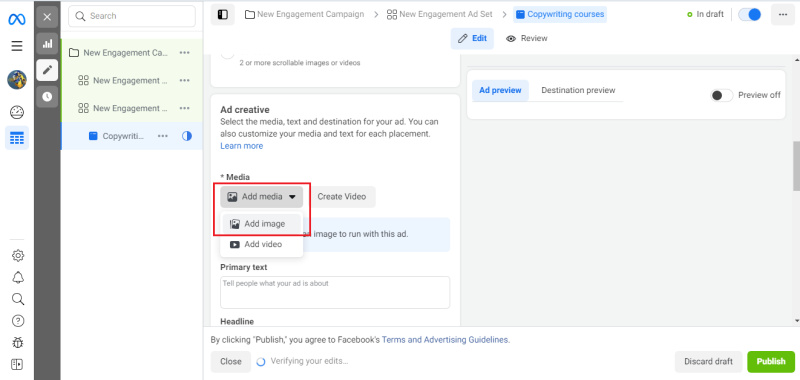
Credit: savemyleads.com
Introduction To Facebook Video Ads
Video content grabs attention quickly. People love watching videos. They are more engaging than text. Videos can show emotions and stories better. Videos make your message clear. People share videos more often. This helps your ad reach more people. Using video can boost your ad’s success.
Facebook is a huge platform. Millions of people use Facebook every day. This gives your ad a big audience. Facebook’s tools help target the right people. You can choose who sees your ad. This makes your ad more effective. Facebook also offers good analytics. You can track how well your ad is doing.
Credit: rocketium.com
Preparing Your Video Content
Make sure your video has a clear and engaging message. The first few seconds are crucial. Grab the viewer’s attention right away. Keep the message simple and direct. Avoid complex words and jargon. Use visuals that support your message. Call-to-action should be clear. Encourage viewers to take the desired action. Shorter videos often perform better. Aim for videos under one minute. Always keep your audience in mind.
| Specification | Details |
|---|---|
| Resolution | At least 1080 x 1080 pixels |
| File Size | Up to 4GB |
| File Format | MP4 or MOV |
| Aspect Ratio | 1:1 for square, 16:9 for landscape |
| Duration | Up to 240 minutes |
Setting Up Your Ad Campaign
Open the Facebook Ad Manager to start. Look for the Create button. Click it to begin a new campaign. You will see a list of options. Choose the one that fits your goal. Common choices include Traffic, Engagement, and Conversions.
The campaign objective is very important. It helps Facebook show your ad to the right people. If you want more views, choose Video Views. For website visits, pick Traffic. Choose Conversions for more sales. Each objective has its benefits.
Creating Your Video Ad
First, go to the Facebook Ads Manager. Click on the “Create” button. Choose your ad objective. Select the “Video” format. Click “Add Media”. Then click “Add Video”. Upload your video file. Make sure the video is high quality. Keep your video under 60 seconds. Short videos perform better. Use engaging visuals. Ensure your video complies with Facebook’s guidelines. Add captions for better accessibility. Captions also improve engagement. Preview your video before publishing. Make any necessary edits. Save your changes.
Write a catchy headline. Use strong action words. Keep your text short and clear. Highlight the benefits of your product. Include a call to action. Encourage viewers to click. Use emojis to grab attention. Test different versions of your ad copy. See which performs best. Use customer testimonials if possible. Show the value of your product. Make the first few seconds count. Grab attention immediately. Use bright colors and bold text. Ensure your message is clear. Avoid clutter. Keep the design simple and clean. Monitor your ad’s performance. Adjust the copy if needed.
Targeting And Budgeting
Adding a video to a Facebook ad enhances audience engagement and boosts conversion rates. Allocate your budget wisely to maximize reach and effectiveness. Optimize targeting to ensure your ad reaches the right audience.
Defining Your Target Audience
Define your target audience based on interests and behaviors. Use Facebook’s Audience Insights to gather data. Focus on age, location, and interests. Create a custom audience for better results. Regularly update your audience settings.
Allocating Your Ad Spend Wisely
Set a daily budget that aligns with your goals. Monitor your ad spend every day. Allocate more funds to high-performing ads. Use A/B testing to find the best-performing video. Adjust your budget based on performance metrics.
Monitoring And Optimizing Performance
Use Facebook’s Ad Manager to see your metrics. Check the click-through rate (CTR), engagement rate, and conversion rate. These numbers tell you how well your ad is doing. Look at the video watch time. If people stop watching early, the video may not be interesting. Adjust your ad if metrics are low. Small changes can improve performance.
Run A/B tests to find the best ad version. Create two versions of the same ad. Change one element, like the video thumbnail or call-to-action. See which version gets more clicks or views. Choose the better-performing ad. Keep testing to improve results. This helps find the best way to engage your audience.
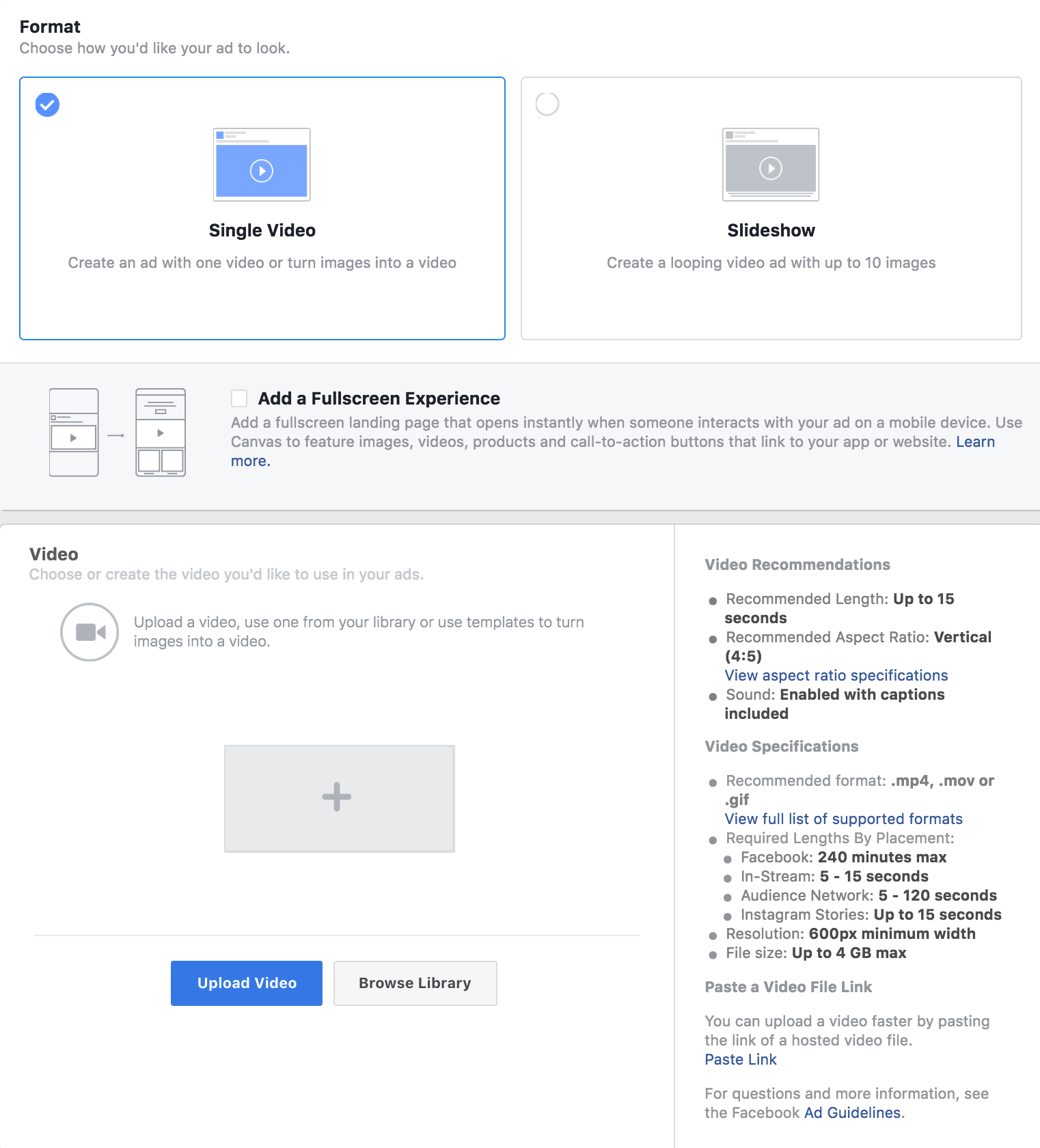
Credit: wave.video
Frequently Asked Questions
How Do I Add A Video To My Facebook Ads?
To add a video to your Facebook ads, follow these steps: 1. Go to Facebook Ads Manager. 2. Create or edit an ad campaign. 3. Select “Video” as the ad format. 4. Upload your video file. 5. Adjust settings and publish your ad.
This ensures effective video integration into Facebook ads.
Why Can’t I Upload A Video To Facebook Ads?
You may be unable to upload a video to Facebook ads due to file size limits, format issues, or internet connection problems. Ensure your video meets Facebook’s specifications and try again.
How Do I Add Media To A Facebook Ad?
To add media to a Facebook ad, go to Ads Manager, select your campaign, click “Create Ad,” and choose “Add Media. “
How Do I Upload A Video To Facebook Post?
To upload a video to Facebook, click “Create Post. ” Select “Photo/Video,” choose your file, add a description, and click “Post. “
Conclusion
Adding a video to a Facebook ad can boost engagement and reach. Follow these steps to create compelling video ads. Ensure your video content is clear, concise, and visually appealing. Optimize video length and format for best results. Experiment with different videos to see what resonates with your audience.
Happy advertising!
