To build HTML5 banner ads, create a canvas with HTML and use CSS and JavaScript for animation and interactivity. Ensure proper ad dimensions and follow ad network guidelines.
HTML5 banner ads are a crucial part of modern digital marketing. They offer dynamic and interactive content that engages viewers effectively. To get started, you need a basic understanding of HTML, CSS, and JavaScript. Begin by setting up an HTML5 canvas that will serve as the foundation for your ad.
Use CSS to style the elements and JavaScript to add animations and interactivity. Pay attention to the ad dimensions and file size to meet the requirements of various ad networks. Testing your ad on multiple devices ensures it looks great everywhere. With these steps, you can create compelling HTML5 banner ads that capture attention and drive clicks.

Credit: m.youtube.com
The Rise Of Html5 In Digital Advertising
Flash was popular for ads before. HTML5 now takes over. Flash had issues with security. It was also not compatible with mobile devices. HTML5 works on all browsers and devices. Ads are now more interactive and engaging. HTML5 is also lightweight, so it loads faster.
HTML5 ads are responsive. They fit all screen sizes. These ads are interactive. Users can engage with them. HTML5 supports multimedia. You can add videos and audio easily. SEO is better with HTML5. Ads can be indexed by search engines. HTML5 ads are also lightweight. They load faster, improving user experience.
Essential Tools And Resources
Master HTML5 banner ad creation with essential tools like Adobe Animate, Google Web Designer, and code editors. Optimize performance using resources such as HTML5 Ad Validator and browser developer tools.
Software For Design And Animation
Adobe Animate is great for creating Html5 banner ads. It offers many tools for drawing and animating. Google Web Designer is another good choice. It is free and easy to use. Sketch and Figma are excellent for designing static elements. Photoshop can also be useful for editing images. Each tool helps in making ads look professional.
Libraries And Frameworks To Consider
GSAP is a popular library for animations. It is powerful and easy to learn. CreateJS is another good option. It helps in creating interactive content. Three.js can be used for 3D graphics. Anime.js is simple and effective for small animations. These libraries make the development process faster.
Designing Your First Html5 Banner
Banners come in many sizes. Choose the right size for your ad space. Common sizes are 300×250 and 728×90 pixels. Keep the file size small. Aim for under 150KB. Fast loading is key. Use compressed images and minimal code.
Use bright colors to grab attention. Include a clear message. Add a call-to-action button. Make sure text is easy to read. Use large fonts. Include animations for better engagement. Keep animations simple and smooth.

Credit: ppcexpo.com
Animating Your Banner
Timeline animations are like a movie. They run from start to end. Interactive animations need user actions. They change when users click or hover. Timeline animations are easier to make. Interactive animations need more coding. Choose based on your project needs.
Use simple animations to keep the file size small. Optimize images and other assets. Limit the number of moving parts. This helps the ad to load faster. Use CSS transitions for smoother effects. Test your banner on different devices. Make sure it looks good everywhere.
Coding For Interactivity And Engagement
Adding interactive elements makes ads engaging. Buttons and animations catch attention. Users enjoy hover effects. Simple games can also boost clicks. These elements invite users to interact. They feel more involved with the ad content. Interactive quizzes make users stay longer. Slide shows showcase products better. Mouse-over effects provide extra info. Interactive forms gather user data easily.
Cross-browser compatibility is vital. Use standard HTML5 and CSS3. Avoid browser-specific code. Test ads on different browsers. Popular browsers include Chrome, Firefox, and Safari. Responsive design ensures ads work on all devices. Use online tools to check compatibility. Keep JavaScript simple. Polyfills help with older browsers. Always use valid HTML and CSS.
Testing And Optimization
Always preview your banner ads on different devices. This ensures they look great everywhere. Check on mobile phones, tablets, and desktops. Each device might show your ad differently. You want your ad to be perfect on all screens. Ask friends or team members to help test. Use online tools to see previews on various devices. This helps catch any mistakes early.
Keep your banner ad file size small. This helps it load faster. Use images that are optimized for the web. Avoid using too many animations. Too many animations can slow down the ad. Make sure your code is clean and simple. Clean code helps your ad run smoothly. Test your ad speed with online tools. Fast-loading ads get more attention.
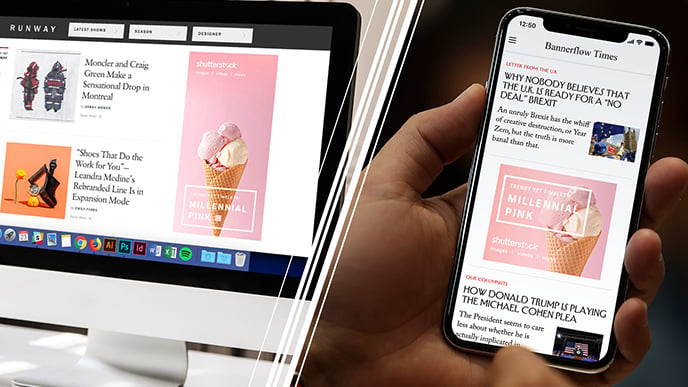
Credit: www.bannerflow.com
Frequently Asked Questions
How To Create An Html5 Banner Ad?
To create an HTML5 banner ad, use HTML, CSS, and JavaScript. Design the layout, add animations, and ensure responsiveness. Test across devices for compatibility.
What Size Is The Html5 Banner Ad?
HTML5 banner ads come in various sizes. Common dimensions include 300×250, 728×90, 160×600, and 320×50 pixels.
How Do I Upload Html5 Banners To Google Ads?
To upload HTML5 banners to Google Ads, follow these steps: 1. Go to Google Ads. 2. Select “Ads & Extensions. ” 3. Click the plus (+) button. 4. Choose “Upload display ads. ” 5. Upload your HTML5 zip file.
How Do I Create A Banner For Advertising?
To create a banner for advertising, use a design tool like Canva. Choose a template, add your text, images, and logo. Ensure the design is eye-catching and relevant. Keep the message clear and concise. Save and export your banner in the required format.
What Are Html5 Banner Ads?
Html5 banner ads are interactive, animated advertisements created using HTML5, CSS, and JavaScript.
Conclusion
Creating HTML5 banner ads can significantly boost your online marketing efforts. Follow best practices to ensure captivating, responsive ads. Keep designs simple and messages clear. Testing and optimizing can lead to higher engagement. Start building your HTML5 banner ads today and watch your online presence grow.
