To connect your TikTok account to Ads Manager, log in to TikTok Ads Manager and follow the prompts to link your account. Ensure you have administrative permissions.
Connecting your TikTok account to Ads Manager allows you to manage and optimize advertising campaigns effectively. It provides access to robust tools and analytics, helping you reach your target audience more efficiently. TikTok Ads Manager offers various ad formats, enabling brands to engage users creatively.
By integrating your account, you can monitor ad performance, adjust strategies, and maximize ROI. This integration simplifies the ad management process, ensuring a seamless experience. Leveraging TikTok’s vast user base, businesses can enhance their visibility and drive engagement. Start connecting your account today to unlock the full potential of TikTok advertising.
Introduction To Tiktok Advertising
TikTok has grown very fast. Many people use it every day. It is popular with young people. TikTok videos are short and fun. This makes them easy to watch. Many brands see the value in TikTok. They want to reach a young audience. TikTok ads are a good way to do this.
TikTok ads can reach many people. They are great for brand awareness. These ads can also drive website traffic. TikTok’s audience is very engaged. This means they interact with content. Ads on TikTok can be very creative. Brands can use music, effects, and filters. This makes the ads more interesting.
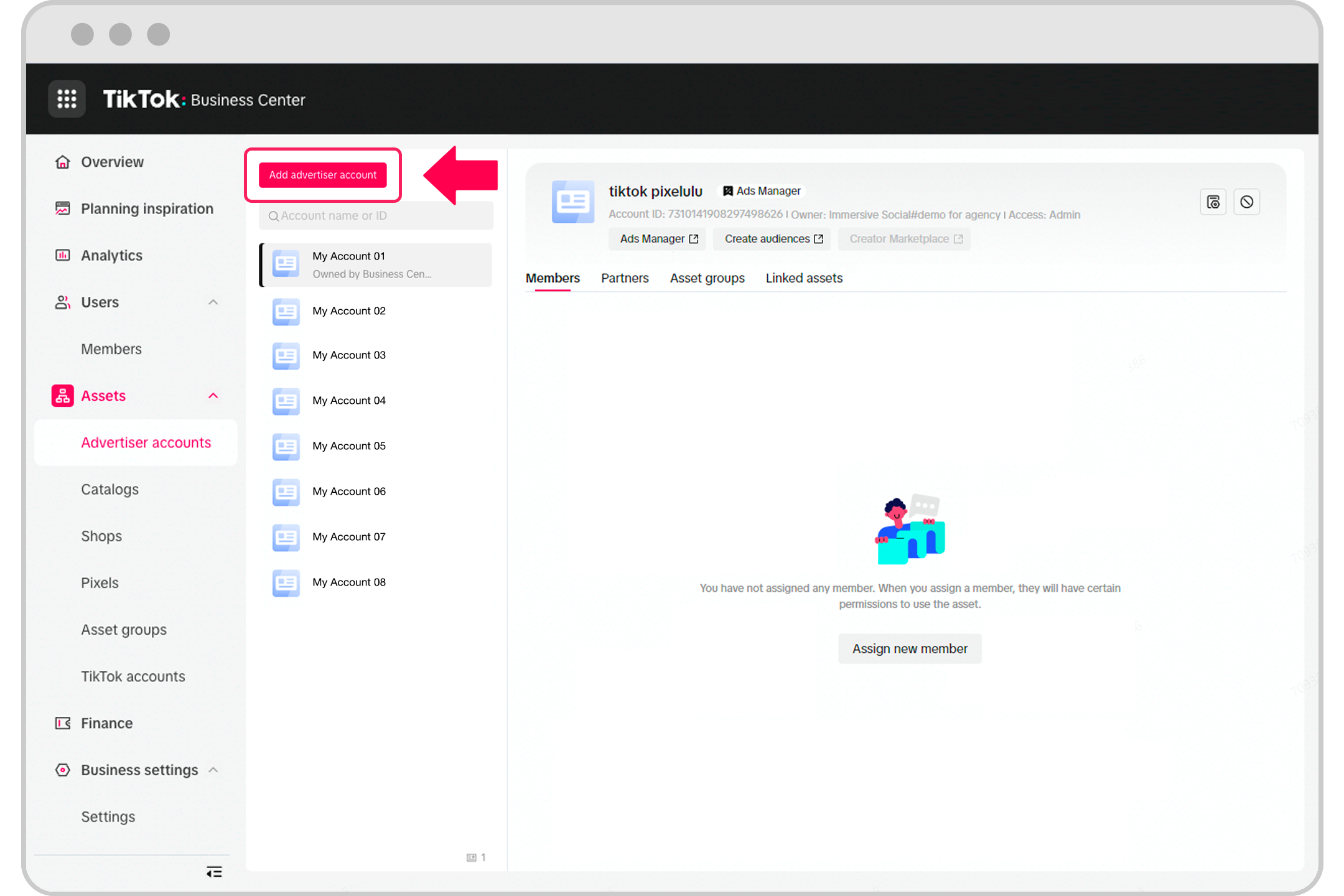
Credit: ads.tiktok.com
Creating A Tiktok Ads Account
First, go to the TikTok Ads Manager website. Click on the sign-up button. Fill out your email and create a password. Click the verification link sent to your email. Log in to your new account. Finish setting up your profile by adding your business details.
Enter your business name and address. Upload any required documents. TikTok needs to verify your business. This step ensures your business is real. Verification might take a few days. Once verified, you can start creating ads.
Linking Tiktok To Ads Manager
First, open your TikTok app and log in to your account. Tap the Profile icon in the bottom right corner. Go to Settings by tapping the three dots in the top right. Scroll down and find Business Suite. Tap on it to open Ads Manager. You will see a button to Get Started. Tap it to proceed.
In Ads Manager, find the Accounts section. Click Connect Account. Choose TikTok from the list of social platforms. A new window will pop up. Enter your TikTok login details. Follow the prompts to link your TikTok account. Ensure your TikTok and Ads Manager are now connected. This helps you run ads easily.
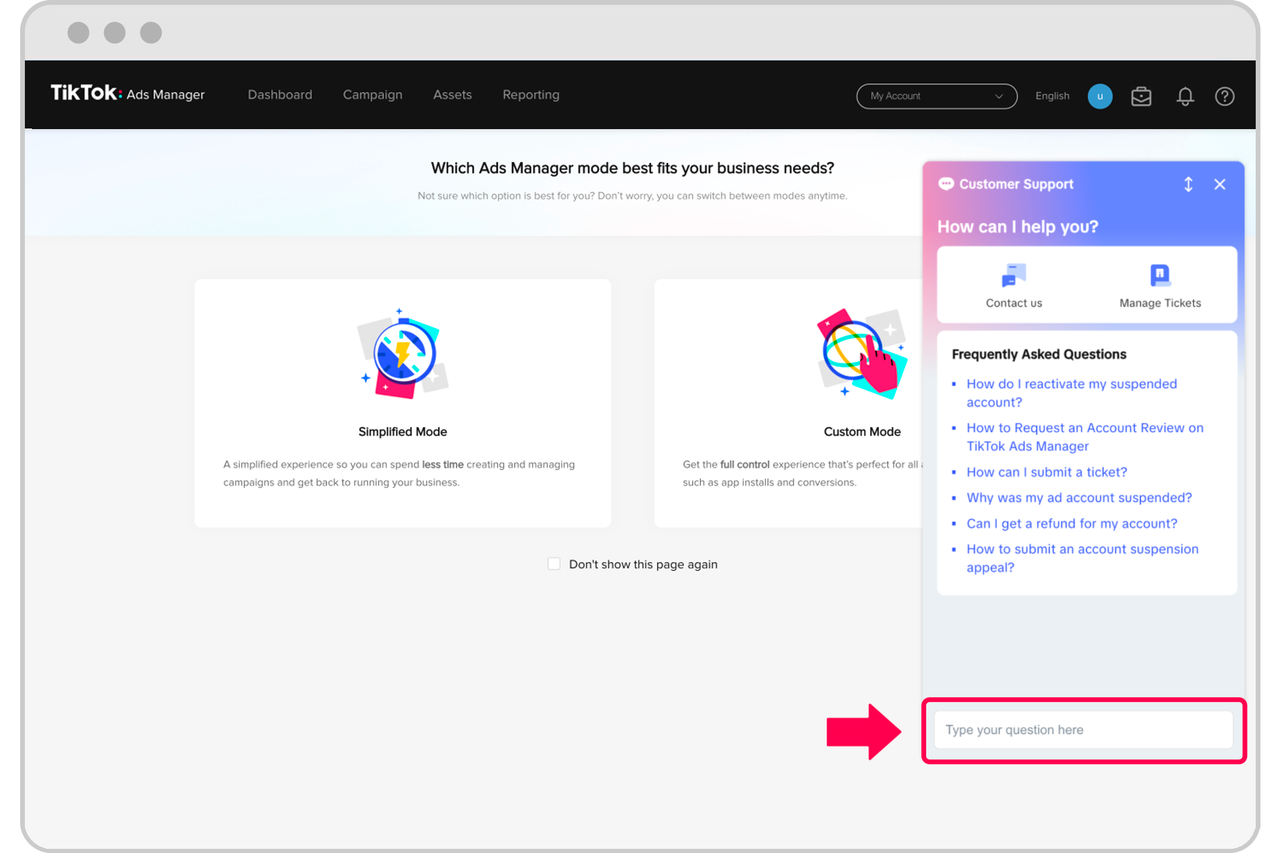
Credit: ads.tiktok.com
Navigating The Dashboard
The TikTok Ads Manager dashboard is user-friendly. It shows all the important features clearly. The top menu bar has tabs for campaigns, ad groups, and ads. The left sidebar provides access to account settings and billing. The central area displays your performance metrics. Each section is easy to understand.
There are many tools to help you manage ads. The campaign tab shows all your active campaigns. The ad group tab helps you organize your ads. The analytics tool provides detailed performance data. The budget manager lets you control spending. The creative library stores all your ad creatives. These tools make managing ads simple and effective.
Setting Up Your First Campaign
First, choose your campaign objective. This helps you reach your goal. Common objectives include brand awareness, traffic, and conversions. Picking the right objective is crucial for success. Make sure to align the objective with your business goals.
Next, define your target audience. This can be based on age, location, and interests. A well-defined audience ensures better results. Set a daily or lifetime budget. This controls how much you spend on ads. Stick to your budget to avoid overspending.

Credit: trapezemedia.co.uk
Monitoring And Optimizing Ads
Easily connect your TikTok account to Ads Manager by navigating to the settings and linking your profile. This integration helps monitor and optimize ad performance effectively.
Analyzing Performance Metrics
Understanding your ad performance is key. Look at metrics like click-through rates (CTR), conversion rates, and engagement rates. Break down these metrics by age, gender, and location. This will show you which groups interact most. Use this data to make better ads. Adjust your budget to focus on high-performing groups. Always track changes to see their impact. Keeping an eye on these metrics helps improve your overall strategy. It will guide your future campaigns.
Tips For Improving Ad Engagement
- Create ads that are fun and engaging.
- Use bright colors and catchy music.
- Keep your message short and clear.
- Use popular hashtags to reach more people.
- Test different ad formats to see what works best.
- Always analyze your results and make changes.
Frequently Asked Questions
How To Connect Tiktok Ads Manager To Tiktok Account?
To connect TikTok Ads Manager to your TikTok account, log in to Ads Manager, go to “Assets,” then “Accounts,” and select “Add Account. ” Follow the prompts to link your TikTok account.
How To Link Tiktok Account To Marketing Account?
To link your TikTok account to a marketing account, open TikTok, go to settings, select “Manage Account,” then “Linked Accounts,” and follow the prompts.
How Do I Grant Access To The Tiktok Ads Manager?
Go to TikTok Ads Manager. Click “Account Settings” under “User Settings. ” Select “Add User” and enter the email. Choose the access level and click “Confirm. “
How Do I Get My Tiktok Account Link?
Go to your TikTok profile. Tap the three dots, select “Share Profile,” then copy the link provided.
How Do I Link Tiktok To Ads Manager?
To link TikTok to Ads Manager, navigate to settings and select “Connect Account. “
Conclusion
Connecting your TikTok account to Ads Manager is simple and crucial for effective advertising. Follow the steps outlined to maximize your reach. This integration allows you to target your audience precisely and track your campaign performance. Start leveraging TikTok’s powerful advertising tools today for better results and higher engagement.
