To create an ad campaign on LinkedIn, first access LinkedIn Campaign Manager and select “Create Campaign.” Choose your objective and target audience.
LinkedIn offers a powerful platform for advertising, ideal for reaching professionals and decision-makers. Creating an effective ad campaign on LinkedIn involves a few straightforward steps. Start by accessing the LinkedIn Campaign Manager, where you can set up and manage your campaigns.
Selecting the right objective is crucial, whether it’s brand awareness, lead generation, or website visits. Targeting your audience accurately ensures your ads reach the right people, enhancing your campaign’s effectiveness. LinkedIn’s precise targeting options allow you to narrow down your audience by industry, job title, and more. With a well-structured campaign, you can achieve significant results and drive your business goals.
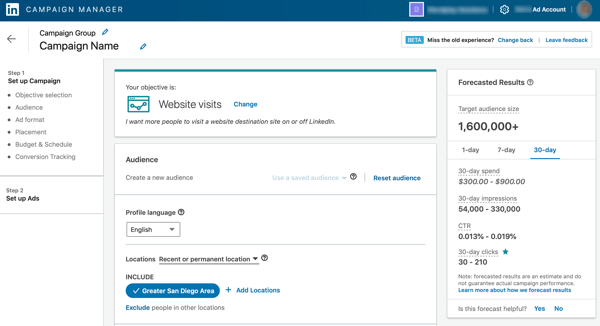
Credit: www.socialmediaexaminer.com
Starting Your Linkedin Ad Journey
Set clear goals for your LinkedIn ad campaign. Know if you want more leads, brand awareness, or website traffic. Clear goals help in planning your strategy. They guide your choices in ad formats and budgeting.
Identify who you want to reach with your ads. Use LinkedIn’s powerful targeting options. Choose the right industry, job title, and company size. This ensures your ads reach the right people.
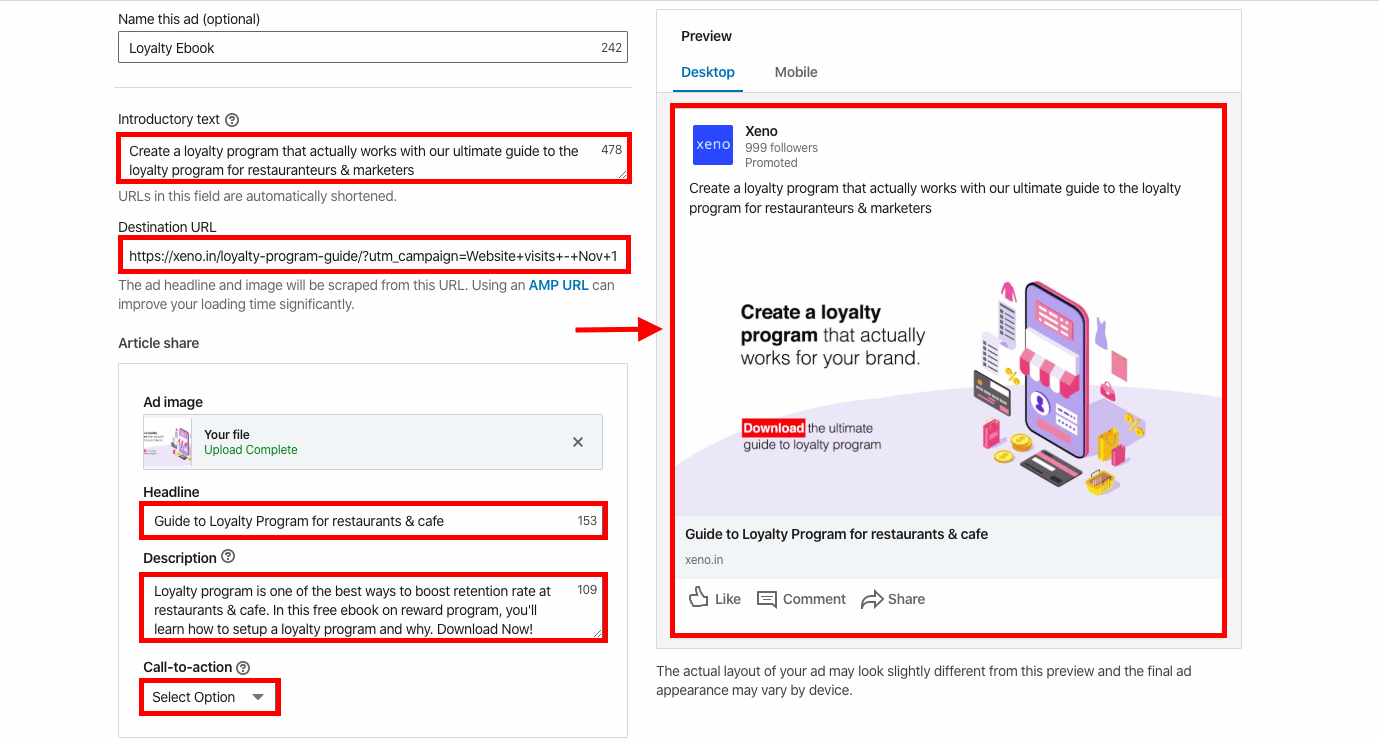
Credit: rahulogy.com
Choosing The Right Ad Format
Sponsored Content appears directly in the LinkedIn feed. It looks like regular posts but is marked as “Sponsored”. Messaging Ads, on the other hand, are direct messages sent to users. These messages land in the LinkedIn inbox.
Sponsored Content is great for reaching a broad audience. It is excellent for increasing brand awareness. Messaging Ads are more personal. They are effective for direct engagement and specific offers.
Dynamic Ads use LinkedIn profile data to create personalized ads. These ads show profile pictures and names. They grab attention quickly. Text Ads are simple and appear on the sidebar. They contain a headline, description, and small image.
Dynamic Ads are powerful for personal connections. They are ideal for driving traffic to your profile. Text Ads are cost-effective. They are suitable for limited budgets.
Setting Up Your Campaign
First, log into your LinkedIn account. Go to the LinkedIn Campaign Manager. Click on the “Create Campaign” button. You will see a new screen with options. Choose the objective for your campaign. Objectives can be brand awareness or lead generation. After selecting the objective, click “Next”.
Select the audience for your ad. You can target by location, industry, or job title. Choose your budget and schedule. Set a daily or total budget. Decide the start and end date for your campaign. Pick the right ad format. Options include text ads, image ads, and video ads. Review all settings before finalizing.
Crafting Compelling Ad Content
Use bright colors in your visuals. Bright colors grab attention quickly. Choose images that fit your brand. Make sure the image quality is high. High-quality images look more professional. Add your logo to the images. This builds brand recognition.
Start with a catchy headline. A catchy headline attracts clicks. Keep your message short. Short messages are easy to read. Highlight the benefits of your product. Benefits show why users need your product. Use action words like “Buy” or “Sign Up”. Action words encourage users to take steps.
Budgeting And Bidding Strategies
Start by setting a daily budget for your campaign. This helps control how much you spend. Divide your total budget across the campaign duration. Track performance daily and adjust as needed. Use the LinkedIn Campaign Manager to monitor your expenses. Keep an eye on which ads perform best. Allocate more budget to high-performing ads. Test different budget amounts to see what works best.
LinkedIn offers various bidding options for your campaign. Choose between Cost Per Click (CPC) and Cost Per Impression (CPM). CPC charges you for each click on your ad. CPM charges you for every 1,000 views of your ad. Enhanced CPC adjusts your bid based on ad performance. Automated bidding allows LinkedIn to set the best price for you. Test different bidding strategies to find the most cost-effective one.
Measuring And Optimizing Performance
Creating an effective LinkedIn ad campaign involves setting clear goals, targeting the right audience, and monitoring key performance metrics. Utilize LinkedIn’s analytics tools to refine and optimize your ad strategy for maximum engagement and ROI.
Analyzing Campaign Metrics
Use LinkedIn’s analytics tools to track your campaign. Check metrics like impressions, clicks, and engagement. Impressions show how many people saw your ad. Clicks tell you who interacted with it. Engagement rates reveal the ad’s effectiveness. These metrics help you understand your audience better.
A/b Testing For Better Results
Run A/B tests to find the best-performing ad. Create two versions of the same ad. Change only one element, like the headline or image. Compare the results to see which one works better. This method helps you optimize your ad campaigns. Better-performing ads lead to more conversions and ROI.
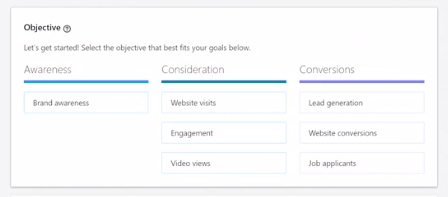
Credit: www.linkedin.com
Frequently Asked Questions
How To Create A Linkedin Ad Campaign?
To create a LinkedIn ad campaign, log into LinkedIn Campaign Manager. Select your campaign objective. Define your target audience. Set your budget and schedule. Create your ad content and launch the campaign. Monitor performance to optimize results.
Is Linkedin Ad Campaign Free?
No, LinkedIn ad campaigns are not free. You need a budget to run ads on LinkedIn.
Can You Run Ads Through Linkedin?
Yes, you can run ads through LinkedIn. LinkedIn offers various ad formats like Sponsored Content, Message Ads, and Text Ads.
What Is The Difference Between A Campaign And A Campaign Group On Linkedin?
A campaign on LinkedIn is a single marketing effort. A campaign group organizes multiple campaigns under a single strategy.
Conclusion
Creating a LinkedIn ad campaign is straightforward with the right steps. Follow our guide to reach your target audience effectively. Use engaging content and precise targeting to maximize your ad’s impact. Regularly monitor and adjust your campaign for the best results.
Start your LinkedIn ad journey today and see your business grow.
