To create HTML5 banner ads, use HTML, CSS, and JavaScript to design interactive and visually appealing advertisements. Follow ad network guidelines to ensure compatibility and performance.
HTML5 banner ads offer a dynamic and engaging way to capture user attention. These ads combine the power of HTML, CSS, and JavaScript to create interactive and animated content. This approach allows advertisers to deliver rich media experiences that are compatible across various devices and platforms.
Ensuring your ads adhere to specific ad network guidelines will optimize their performance and reach. By leveraging HTML5 for banner ads, you can create visually compelling advertisements that effectively promote your brand or product, ultimately driving better user engagement and conversion rates.
Introduction To Html5 Banner Ads
Flash was popular for banner ads. It had many issues, though. Flash was slow and used lots of battery. It also had security problems. HTML5 came as a better option. HTML5 works on all devices. It is faster and safer. This is why many people switched to HTML5.
HTML5 ads load quickly. They work on all browsers and devices. This means more people can see your ads. HTML5 allows for interactive ads. This makes ads more fun. HTML5 also uses less battery. So, users can see your ads longer. This helps in better engagement and conversions.
Essential Tools And Resources
Use Adobe Animate for creating advanced animations. For beginners, Google Web Designer is user-friendly. Both tools support HTML5 and CSS3. These tools help in designing responsive banner ads. They also offer templates to speed up the process. Adobe Photoshop is great for editing images. GIMP is a free alternative to Photoshop. Both help in creating stunning visuals.
Unsplash and Pexels offer high-quality, free images. Freepik provides both images and icons. Flaticon is ideal for finding free icons. All these resources help in enhancing your banner ads. Ensure to check the license before using any image or icon. Proper attribution is often required. These resources make your ads more appealing.
Planning Your Banner Ad Design
Set clear objectives for your banner ad. Decide what you want to achieve. Drive traffic, increase sales, or raise brand awareness. Define your target audience. Know who you want to reach. Make sure your goals are specific, measurable, and time-bound.
Choose colors that match your brand. Use contrasting colors to make text stand out. Keep the color palette simple. Avoid too many colors. Pick fonts that are easy to read. Use bold fonts for headlines. Make sure the text is legible on all devices.

Credit: ppcexpo.com
Building Your First Html5 Banner
Start by opening your code editor. Create a new folder for your project. Inside the folder, create an index.html file. This will be your main file. Make sure to add the basic HTML5 structure. Save your work before moving on.
Insert a text element using the tag. For images, use the
Use CSS for simple animations. Add a block in your head section. Define keyframes for your animation. Apply the animation to your elements using the animation property. Keep your animations smooth and simple.
Testing And Optimization
Check your banner ads on different browsers. Ensure it works well on Chrome, Firefox, Safari, and Edge. Not all browsers handle code the same way. Use online tools to test your ad. Make sure images and animations look good everywhere. Fix any issues you find. Doing this helps you reach more people. Happy users mean better results.
Optimize images to load faster. Compress files to reduce size. Use efficient code for better speed. Minimize the use of heavy animations. Fast-loading ads keep users engaged. Test the ad’s loading time often. Faster ads perform better in campaigns.
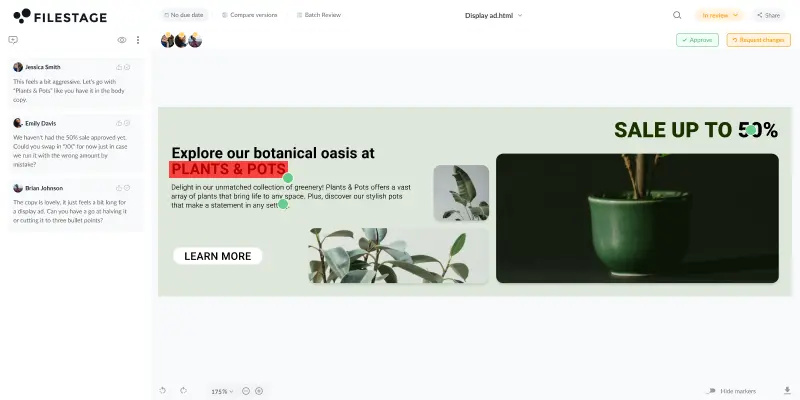
Credit: filestage.io
Publishing And Tracking Performance
Export the final ad in the correct format. Most ad platforms accept HTML5 files. Ensure your ad meets the platform’s specifications. Check file size, dimensions, and supported formats. Compress images and files to reduce load time. This ensures a smooth user experience.
Track ad performance with analytics tools. Tools like Google Analytics help measure engagement. Monitor clicks, impressions, and conversions. Compare these metrics to your goals. Adjust your strategy based on the data. This helps maximize your return on investment (ROI).

Credit: www.mobileads.com
Frequently Asked Questions
How To Create Html5 Banner Ads For Free?
Use free tools like Google Web Designer or Canva. Choose a template, customize it, and export as HTML5.
How Do I Upload Html5 Banners To Google Ads?
To upload HTML5 banners to Google Ads, zip your files. Ensure the zip includes HTML, assets, and a manifest file. Then, upload the zip file to Google Ads under the “Ads & extensions” tab.
What Is Html5 Banner Ad?
An HTML5 banner ad is a digital advertisement created using HTML5. It includes interactive elements like animations, videos, and clickable links. These ads are responsive and work across various devices and browsers. They offer better engagement and more dynamic content compared to static banner ads.
How Do I Create A Banner For Advertising?
Use a graphic design tool like Canva. Choose a template that matches your advertising needs. Customize it with images, text, and your brand colors. Ensure the banner is visually appealing and includes a clear call to action. Save and download your banner in the required format.
What Is An Html5 Banner Ad?
An HTML5 banner ad is a digital advertisement made using HTML5, CSS, and JavaScript.
Conclusion
Creating HTML5 banner ads can boost your online presence effectively. Follow best practices and keep designs simple. Use engaging visuals and clear calls to action. Test your ads to ensure they perform well. By mastering these techniques, you can enhance your digital marketing strategy and drive better results.
Happy designing!
