To get rid of ads on Instagram, use the mute or hide ad options and adjust your ad preferences. Alternatively, consider using an ad blocker.
Instagram can be a great platform for connecting with friends and discovering new content. However, the frequent ads can sometimes disrupt your experience. Adjusting your ad preferences and making use of Instagram’s mute or hide ad options can significantly reduce the number of ads you see.
For those seeking a more comprehensive solution, installing an ad blocker can help eliminate ads altogether. These methods provide a more streamlined and enjoyable browsing experience on Instagram, allowing you to focus on the content that matters most to you.
Introduction To Instagram Ads
Instagram uses ads to make money. These ads help businesses reach more people. They can show new products and services. This helps companies grow. Instagram keeps the platform free for users by showing ads. Many users find these ads helpful. Others may find them annoying.
Ads can interrupt the user experience. Sometimes they pop up in the middle of scrolling. This can be frustrating. Some ads are not relevant to the user. These ads can feel like spam. Users may want to remove these ads. There are ways to see fewer ads.
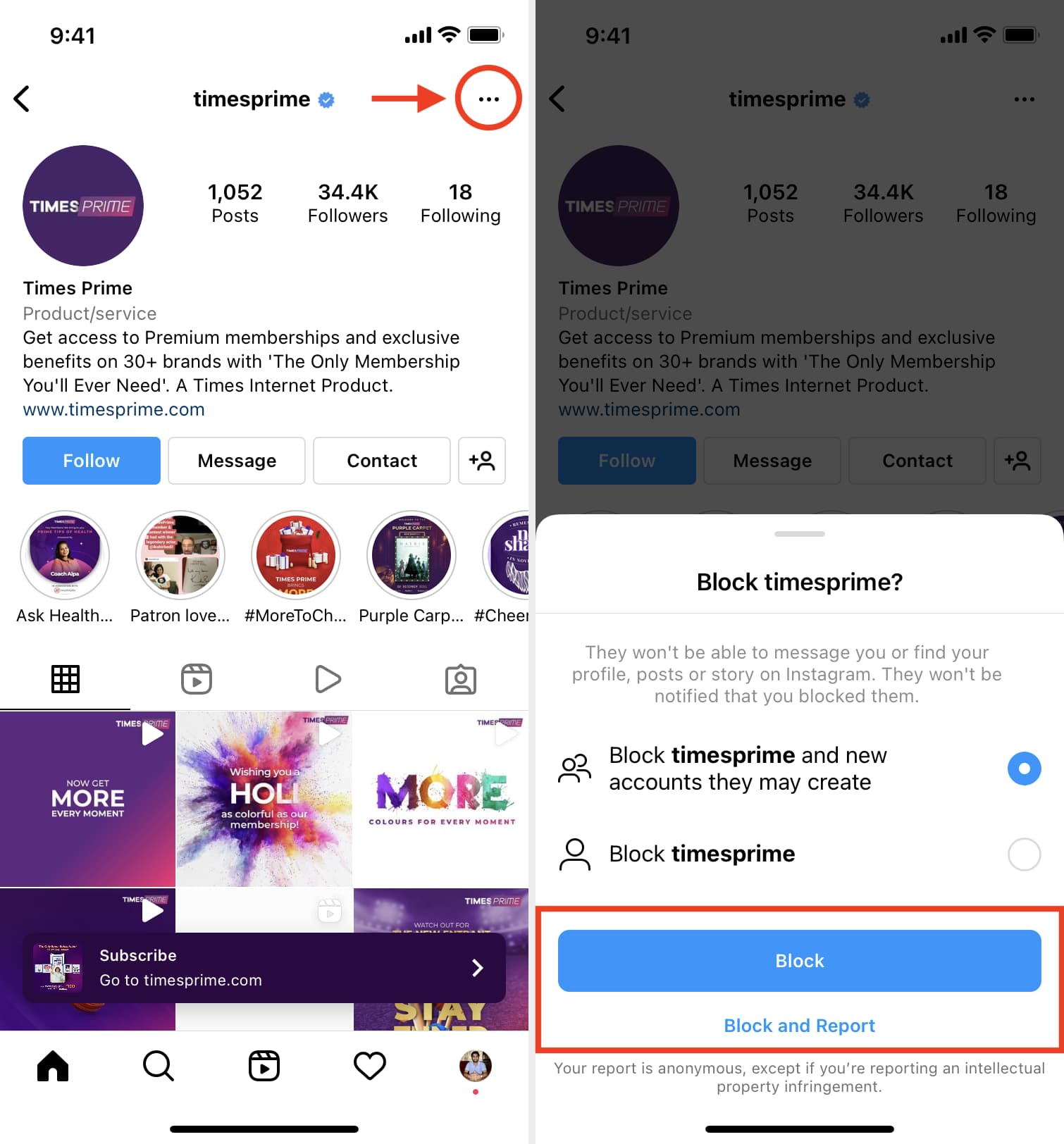
Credit: www.idownloadblog.com
Adjusting Instagram Ad Preferences
Open your Instagram app and go to your profile. Tap the three lines in the top right corner. Select Settings and then choose Ads. Here, you can view and change your ad settings. This helps control the ads you see.
In the Ads section, tap on Ad Interests. You will see a list of topics Instagram thinks you like. Remove any topics you are not interested in. This reduces unwanted ads. Add topics you prefer to see more relevant ads.
Utilizing Built-in Ad Controls
Instagram offers built-in ad controls to help users manage the ads they see. By adjusting these settings, unwanted ads can be minimized for a smoother browsing experience.
Hiding Individual Ads
Tap the three dots on the top right corner of the ad. Select “Hide Ad” from the menu. Instagram will ask why you don’t like the ad. Choose a reason that fits best. This helps Instagram show fewer ads like that one. You can hide as many ads as you want.
Reporting Irrelevant Or Inappropriate Ads
Tap the three dots on the ad’s top right corner. Select “Report Ad” from the menu. Choose the reason for reporting the ad. Options include spam, misleading, or inappropriate. Reporting ads helps Instagram improve your ad experience. It also helps keep the platform safe and clean.

Credit: cybernews.com
Enhancing Privacy Settings
Adjust privacy settings to reduce targeted ads. Go to your Instagram profile settings. Find the option for ad preferences. Turn off the feature that customizes ads based on your activity. This will show less targeted ads.
Control data sharing with third parties to cut down ads. Open your Instagram settings. Navigate to the privacy section. Look for options related to data sharing. Disable any data sharing features. This helps limit ads you see.
Third-party Ad Blockers
Block Instagram ads effortlessly using third-party ad blockers. Enhance your browsing experience by eliminating intrusive advertisements. Enjoy a cleaner and more focused Instagram feed.
Choosing The Right Ad Blocker
Many ad blockers are available. Some popular options are AdGuard, AdBlock Plus, and uBlock Origin. Each has unique features. AdGuard offers extra privacy tools. AdBlock Plus is user-friendly. uBlock Origin is lightweight and efficient.
Potential Risks And Limitations
Third-party ad blockers might not block all ads. Some ads can bypass these tools. Instagram updates may also break ad blockers. Using ad blockers can slow down your device. Some ad blockers might collect your data. Always choose a trusted ad blocker.
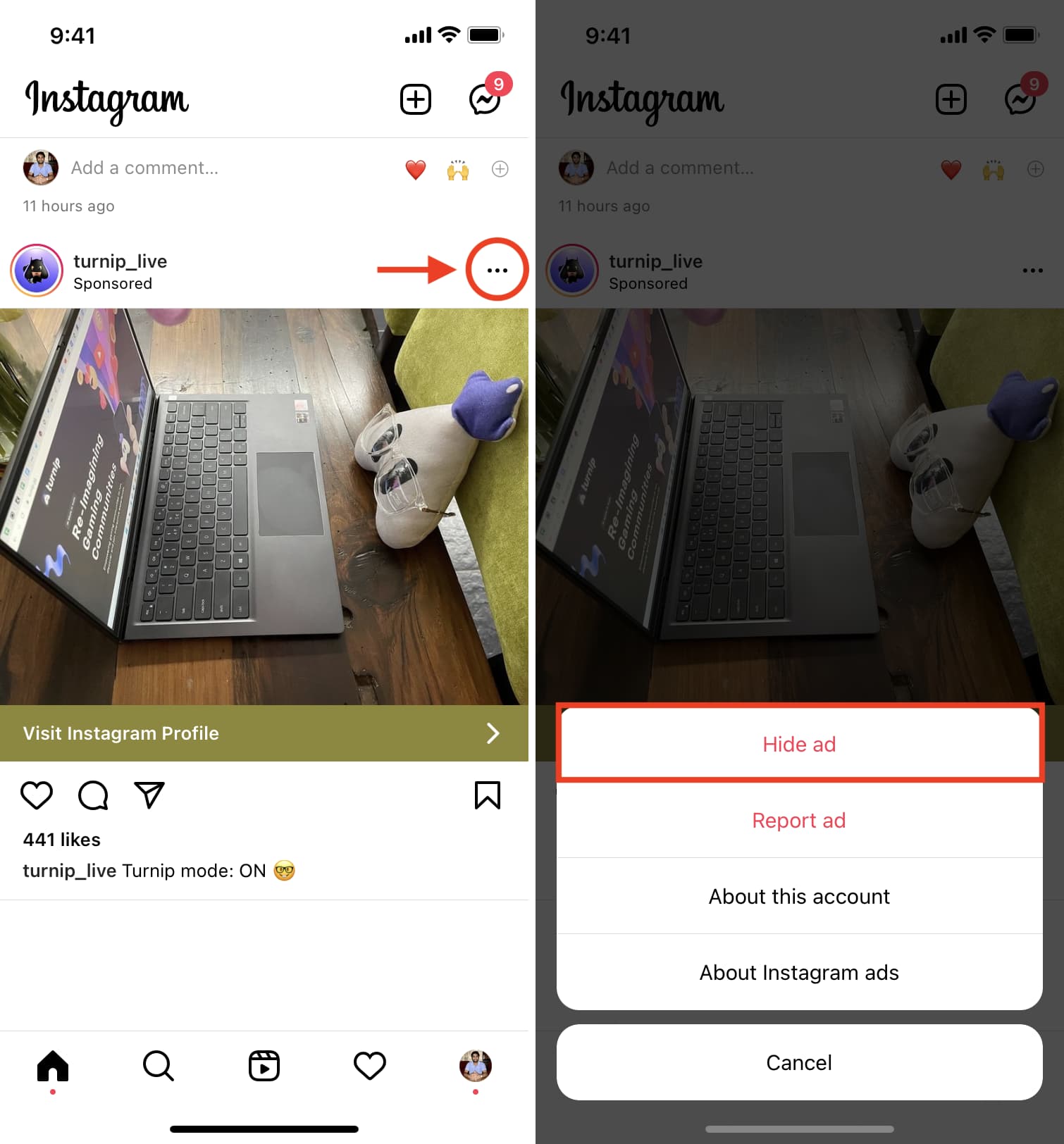
Credit: www.idownloadblog.com
Alternative Solutions To Reduce Ads
Exploring ways to reduce ads on Instagram can enhance your browsing experience. Options include using ad blockers, adjusting ad preferences, or subscribing to Instagram Premium.
Using Instagram Less Frequently
Spending less time on Instagram can help reduce the number of ads you see. Limiting your daily usage can make a big difference. Setting a specific time to check Instagram can also be helpful. Less interaction with posts can lower ad frequency. Turning off notifications can reduce temptations to check the app.
Switching To Ad-free Platforms
Consider using social media platforms that are ad-free. Some platforms focus on user privacy and have no ads. Examples include Vero and Ello. These platforms offer similar features to Instagram. Switching can provide a cleaner experience without interruptions.
Will Running Instagram Ads Help in Getting Rid of Ads on Instagram?
Running Instagram ads can definitely help to boost your brand on instagram. However, it won’t necessarily get rid of other ads on the platform. By creating targeted and engaging ads, you can reach a wider audience and increase brand visibility. Utilize Instagram ads to effectively boost your brand on Instagram.
Frequently Asked Questions
How Do You Turn Off Ads On Instagram?
You can’t completely turn off ads on Instagram. To limit them, adjust your ad preferences in the settings.
How Can I Delete Ads On Instagram?
To delete ads on Instagram, hide or report them by tapping the three dots on the ad’s upper right corner.
Why Am I Seeing So Many Ads On Instagram?
Instagram shows many ads based on your activity and interests. Advertisers target users to promote their products.
How Do I Stop Boosting Ads On Instagram?
Open Instagram, go to your profile, and tap the menu. Select “Settings” > “Ads” > “Ad Activity. ” Choose the active promotion and tap “Delete” or “Stop. “
How Can I Stop Instagram Ads?
To stop Instagram ads, use ad blockers, adjust ad settings, or purchase Instagram’s ad-free subscription.
Conclusion
Removing ads on Instagram enhances your user experience. Follow our tips to enjoy an ad-free feed. Don’t forget, using third-party apps can be risky. Always prioritize your privacy and security. Stay updated with Instagram’s features and settings. Enjoy a smoother, more personalized Instagram journey without intrusive ads.
