To import Google Ads to Bing, log in to Bing Ads and use the Google Import tool. Follow the steps to complete the import.
Bing Ads offers a seamless way to transfer your Google Ads campaigns, saving time and effort. Using the Google Import tool, you can quickly replicate your successful Google Ads strategies on Bing. This process ensures consistency across both platforms, helping you reach a broader audience.
The tool is user-friendly, allowing you to import ads, keywords, and budgets with just a few clicks. Maintaining similar campaigns on both platforms enhances visibility and increases potential ROI. Regularly updating and monitoring these imports will keep your campaigns optimized and effective. Bing Ads’ import feature is a valuable asset for digital marketers aiming for comprehensive online advertising.
Introduction To Importing Google Ads To Bing
Bing is the second largest search engine. It has a large audience. Expanding to Bing means reaching more users. This can increase your ad visibility. Bing has lower cost-per-click. This means you can save money. Bing users often have higher income levels. This can lead to better sales. Bing has unique demographics. This can help target specific groups.
| Feature | Google Ads | Bing |
|---|---|---|
| Market Share | Largest | Second Largest |
| Cost-per-click | Higher | Lower |
| Demographics | General | Older, Higher Income |
| Ad Extensions | More Options | Fewer Options |

Credit: www.seowebdesignllc.com
Preparation For Import
Check your Google Ads campaigns for any issues. Make sure all keywords are relevant. Ad groups should be organized well. Verify that your ads have good click-through rates. Ensure all extensions are updated. Correct any disapproved ads before importing.
Sign up for a Bing Ads account. Link it to your existing Microsoft account. Fill in all profile details accurately. Set up billing information correctly. Create your first Bing Ads campaign. This helps you understand the platform better.
Step-by-step Guide To Importing
First, go to the Bing Ads dashboard. Click on the Import button. Choose Google Ads from the dropdown. You need to sign in to your Google account. Allow Bing to access your Google Ads data. Bing will now connect to your Google Ads account.
Select the campaigns you want to import. You can choose all campaigns or specific ones. Check the boxes next to the campaigns. Click on the Continue button. Bing will load your selected campaigns.
Review the settings for each campaign. Adjust bids and budgets as needed. Change targeting options if required. Ensure your ads meet Bing’s guidelines. Click Start Import to complete the process. Your Google Ads campaigns are now in Bing Ads.
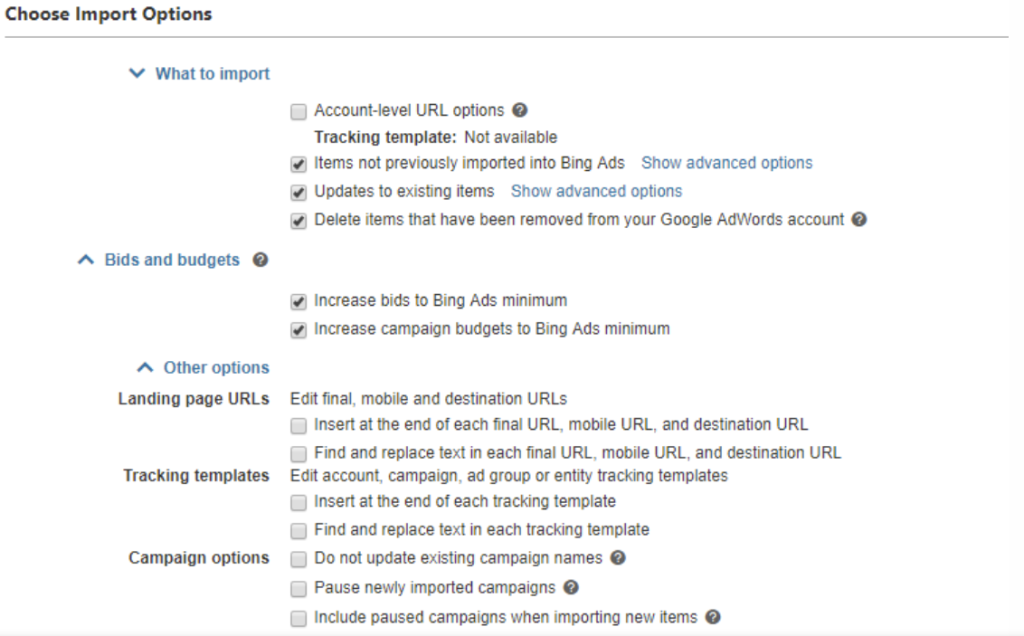
Credit: cheq.ai
Optimizing Campaigns Post-import
Check all imported campaigns carefully. Ensure that all settings match your needs. Look for missing keywords or ad groups. Verify budgets and bids are correct. Make sure the targeting settings align with your goals. Use Bing’s tools to spot any errors.
Bing users can be different from Google users. Adjust your ads to fit Bing’s audience. Use unique keywords that might work better on Bing. Write ad copy that speaks to Bing’s users. Test different ad variations to see what works best. Make sure to watch performance closely.
Common Pitfalls And How To Avoid Them
Many users miss the settings between Google Ads and Bing. This can cause issues. Ensure that ad groups match. Budget settings should be the same. Check targeting options. Always review time zones. These settings can affect your campaign performance.
Google Ads and Bing have different features. Use Bing’s scheduling options. They offer unique targeting features. Bing has device targeting. This can improve your ad reach. Explore Bing’s unique options. They can boost your results. Always use all available features.
Monitoring And Adjusting Your Campaigns
Easily import Google Ads to Bing by utilizing Bing’s import tool. Regularly monitor and adjust your campaigns to optimize performance. Drive better results with seamless transitions and data management.
Analyzing Performance
Check your campaign’s performance often. Look at the click-through rates and conversion rates. Compare these with your Google Ads data. This helps you know what’s working and what’s not.
Use Bing Ads reports to find weak spots. Adjust your bids and keywords to improve results. Small changes can make a big difference.
Iterative Improvements
Make small changes to your campaigns. Test these changes for a week. See if they improve your results.
Keep what works well and remove what does not. Your campaign can get better over time with these small adjustments.
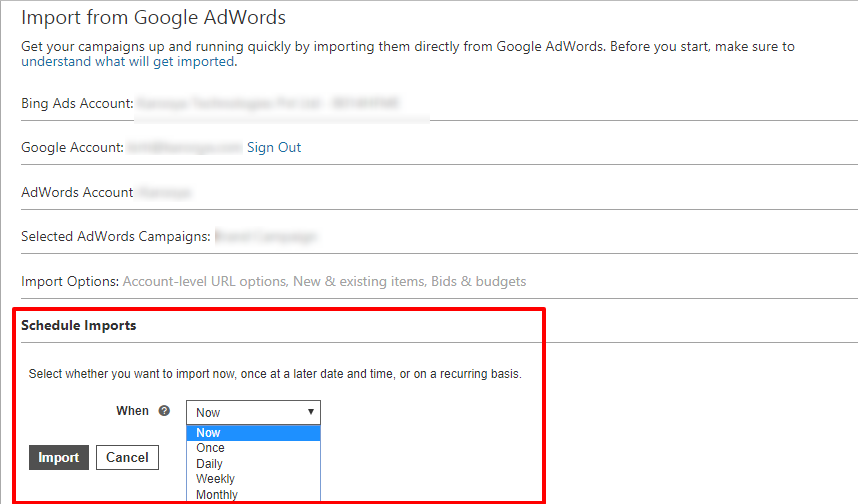
Credit: www.karooya.com
Frequently Asked Questions
How Do I Import Google Ads To Bing?
To import Google Ads to Bing, sign in to Microsoft Advertising. Use the “Import Campaigns” option and follow instructions.
How Do I Import Google Ads To Microsoft?
To import Google Ads to Microsoft, use the Google Import tool in Microsoft Advertising. Follow the prompts to sync accounts.
How Do I Export Google Ads To Microsoft Ads?
To export Google Ads to Microsoft Ads, use the Google Ads Editor. Download your campaigns and import them into Microsoft Ads Editor. Adjust settings as needed.
How Do I Put Ads On Bing?
To put ads on Bing, create a Microsoft Advertising account. Set up your campaign, choose keywords, and set a budget. Submit your ad for approval.
How Do I Import Google Ads To Bing?
Use Bing Ads Import tool. Sign in to Bing Ads, go to Import from Google Ads, and follow the prompts.
Conclusion
Importing Google Ads to Bing can streamline your advertising efforts. Follow these steps to ensure a smooth transition. Optimize your campaigns on both platforms for better reach and performance. Keep refining your strategies to maximize results. Embrace the power of multi-platform advertising for your business growth.
