To post a job ad on Twitter, create a concise tweet with job details and include relevant hashtags. Attach a link to the full job description for more information.
Twitter offers a dynamic platform for job postings, enabling companies to reach a broad audience quickly. Crafting an engaging job tweet is crucial; it should include essential details like job title, location, and key qualifications. Use industry-specific hashtags to increase visibility and attract potential candidates.
Adding a link to a detailed job description provides interested individuals with more information and application instructions. Visual elements like images or videos can also enhance your job ad’s appeal. Engaging with followers and responding to inquiries promptly builds a positive employer brand, making Twitter an effective tool for job advertising.
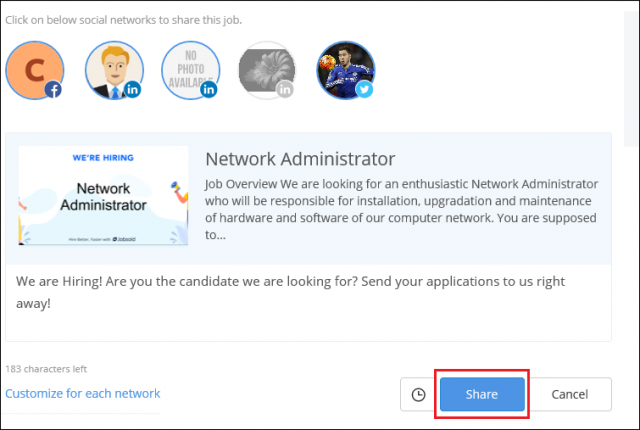
Credit: www.jobsoid.com
Leveraging Twitter For Job Ads
Twitter offers a fast way to reach many people. Job ads can go viral. This means more people will see them. Twitter’s real-time nature helps in getting quick responses. Hashtags help job ads reach the right audience. Twitter also has a younger user base. This can be ideal for tech and digital jobs. Engaging with candidates is easy on Twitter. This makes the recruitment process more interactive.
Twitter is free to use for job ads. Traditional job boards often charge fees. Twitter lets you target specific groups with hashtags. Job boards may have a broader but less targeted audience. Twitter allows real-time conversations with candidates. Job boards usually only allow formal applications. Tweets are short and to the point. Job board postings can be long and detailed. Twitter can create a more personal connection. Job boards can feel more impersonal.
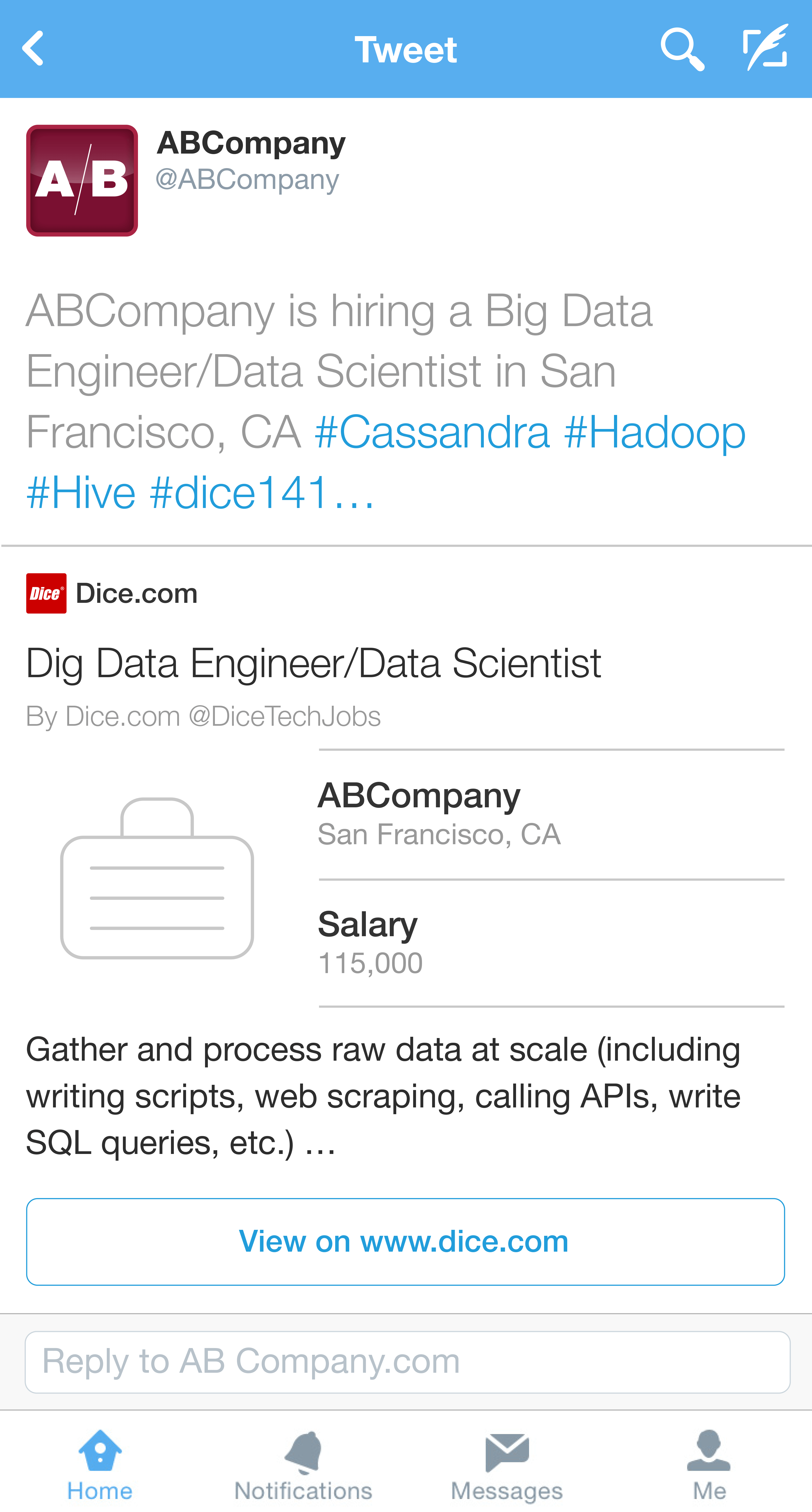
Credit: workology.com
Crafting The Perfect Tweet
A job ad tweet should be short and clear. Use strong action words like “Join” or “Apply”. Add the job title and a brief description. Include the location and any key benefits. Always add a link to the full job description.
Use relevant hashtags to reach more people. Examples include #hiring, #job, or #career. Mention your company’s Twitter handle. This helps followers see the job ad. Tag any related accounts. This can boost visibility.
Visuals That Attract Candidates
Use high-quality images in your job ads. These images should be relevant to the job. A picture of your office can be a good idea. Videos can grab attention quickly. Make sure they are short and to the point. A video of the team at work can attract candidates.
Keep your designs simple and clean. Use bold colors to highlight important information. Fonts should be easy to read. Stick to one or two fonts. Use white space to make your ad look neat. Add your company logo to build brand recognition.
Maximizing Tweet Exposure
Posting job ads at the right time is crucial. Studies show that Twitter users are most active during certain hours. The best times to post are 9 AM to 10 AM and 12 PM to 1 PM. These times capture the morning and lunch breaks. Weekdays are better than weekends. People often check Twitter during workdays. Avoid late nights and early mornings.
Twitter Ads can help your job ad reach more people. Promoted tweets appear in more timelines. Setting a budget ensures the ad runs longer. Target specific demographics for better results. Choose keywords related to the job. Use images to make the ad stand out. Monitor the ad’s performance and adjust as needed.
Engaging With Potential Applicants
Answer questions quickly to show you care. Use friendly language in your replies. Thank applicants for their interest. Share more details about the job if needed. Retweet their positive comments about your company. This builds a good image. Ask questions to know more about them. This makes them feel valued.
Create a list of common questions and answers. This saves time. Check Twitter often for new messages. Reply fast to keep applicants interested. Use direct messages for private details. Keep your tone professional but friendly. Track all inquiries in a spreadsheet. This helps you stay organized. Follow up with applicants who need more info.
Measuring The Success Of Your Campaign
Boost your hiring process by posting job ads on Twitter. Craft engaging tweets, use relevant hashtags, and track metrics to measure success.
Analytics Tools For Tracking Engagement
Use Twitter Analytics to track your job ad’s performance. It shows impressions, clicks, and engagement rate. Google Analytics can help too. It tracks website traffic from your Twitter ad. Tools like Hootsuite or Buffer offer detailed analytics. They show how your audience interacts with your ad.
Adjusting Strategies Based On Performance
Check your analytics data regularly. See what works and what doesn’t. If engagement is low, try a different approach. Change your ad copy or visuals. Test different posting times. Sometimes a small change can make a big difference. Always aim to improve your ad’s performance. Keep experimenting and learning.

Credit: www.jobboardmount.com
Frequently Asked Questions
How Do I Tweet A Job Posting?
To tweet a job posting, write a brief description, include a link to the job, and use relevant hashtags.
How Do You Recruit Employees On Twitter?
Recruit employees on Twitter by posting job openings, using relevant hashtags, and engaging with potential candidates. Share company culture content and connect with industry influencers.
How To Create A Job Ad?
Create a job ad by defining the role, listing key responsibilities, specifying required skills, and providing application instructions.
What Should I Post On Twitter For Recruiting?
Post job openings, company culture highlights, employee testimonials, industry news, and engaging visuals. Use relevant hashtags.
How Do I Create A Job Ad On Twitter?
To create a job ad, craft a clear, concise tweet with job details and relevant hashtags.
Conclusion
Posting a job ad on Twitter can boost your reach and attract top talent. Use clear, concise language and relevant hashtags. Engage with your audience by responding to comments and questions. Monitor the performance of your job ad to make necessary adjustments.
Harness the power of Twitter to find the perfect candidate.
