To run ads on Pinterest, create a business account and use Pinterest Ads Manager to set up your campaign. Target your audience and budget effectively.
Pinterest offers a unique platform for businesses to reach a visually driven audience. By running ads on Pinterest, you can promote your products or services to users actively seeking inspiration and ideas. Start by creating a business account, which provides access to Pinterest Ads Manager.
This tool allows you to design and manage your ad campaigns efficiently. You can target specific demographics, interests, and behaviors to ensure your ads reach the right people. Setting a budget and monitoring performance metrics help optimize your campaign for better results. With its highly visual format, Pinterest can be a powerful tool for brand awareness and customer engagement.
Introduction To Pinterest Advertising
Pinterest has grown quickly in social media marketing. People love finding new ideas and products. This makes Pinterest perfect for businesses. Many users search for things to buy. Ads on Pinterest can reach a large audience. This helps businesses grow.
The Rise Of Pinterest In Social Media Marketing
Many people now use Pinterest daily. It is a platform where users discover new things. Businesses can show their products to a huge audience. The number of Pinterest users keeps rising. This trend benefits businesses. More users mean more potential customers.
Advantages Of Pinterest For Businesses
Pinterest is great for driving traffic to websites. Users often click on pins to learn more. Businesses can gain more visitors and customers. Pinterest ads are also highly visual. This helps products stand out. The platform’s search feature is another benefit. It helps users find exactly what they need. Businesses can target their ads effectively. This ensures the right people see their products.
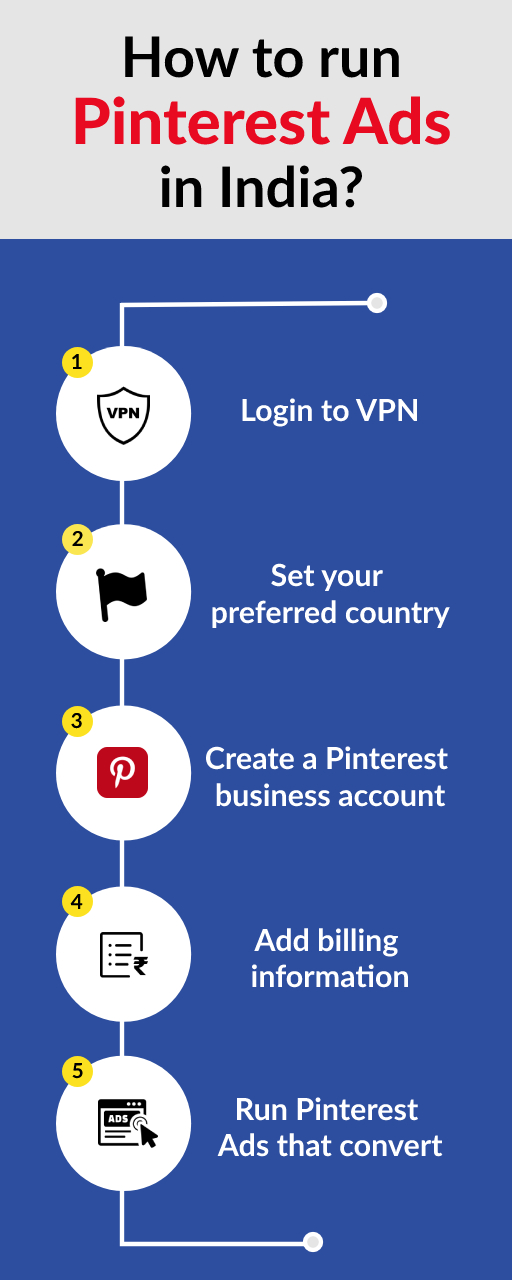
Credit: blusteak.com
Setting Up Your Pinterest Business Account
Setting up your Pinterest Business Account enables you to run targeted ads effectively. Boost your brand visibility and drive traffic to your website through Pinterest’s advertising tools.
Creating A Business Profile
Create a new Pinterest account. Choose the business option during sign-up. Add your business name and website. Pick a profile picture that represents your brand. Write a clear and engaging bio. Include keywords related to your business. This helps people find you.
Verifying Your Website
Go to your Pinterest settings. Find the Claim section. Enter your website URL. Pinterest gives you a code. Add this code to your website’s HTML. This verifies your website. It shows your profile on all your pins. This boosts credibility and trust. Verified websites get more traffic.
Understanding Pinterest Ad Formats
Standard Pins are free to post. They show up in search results naturally. Promoted Pins are paid ads. These pins get more visibility. They appear in users’ home feeds and search results. Promoted Pins reach more people than Standard Pins. Both types of pins can include images, videos, or product links.
Video Ads are engaging. They play automatically in users’ feeds. They can be up to 30 minutes long. Carousel Ads are interactive. They contain multiple images or videos. Users can swipe through them. Both ad types help showcase products or services.
Crafting Your Pinterest Ad Strategy
Identify who will see your ads. Think about their age, gender, and interests. Use Pinterest’s tools to help. You can target specific groups. This makes your ads more effective. Remember to update your audience settings regularly.
Decide what you want to achieve. Goals can include getting more website visits or increasing sales. Clear goals help track your success. Use Pinterest’s analytics to measure results. Adjust your strategy based on these insights.
Creating And Optimizing Pinterest Ads
Use bright colors and bold fonts. Make the text easy to read. Add a clear call to action. Use high-quality images. Pins should be vertical and have a 2:3 aspect ratio. Avoid clutter in the design. Simple designs perform better. Test different designs to see what works best.
Add relevant keywords to your pin descriptions. Use keywords that your audience searches for. Add hashtags that are popular in your niche. Use up to 20 hashtags per pin. Make sure the hashtags are relevant. Keywords and hashtags help your pins reach more people.
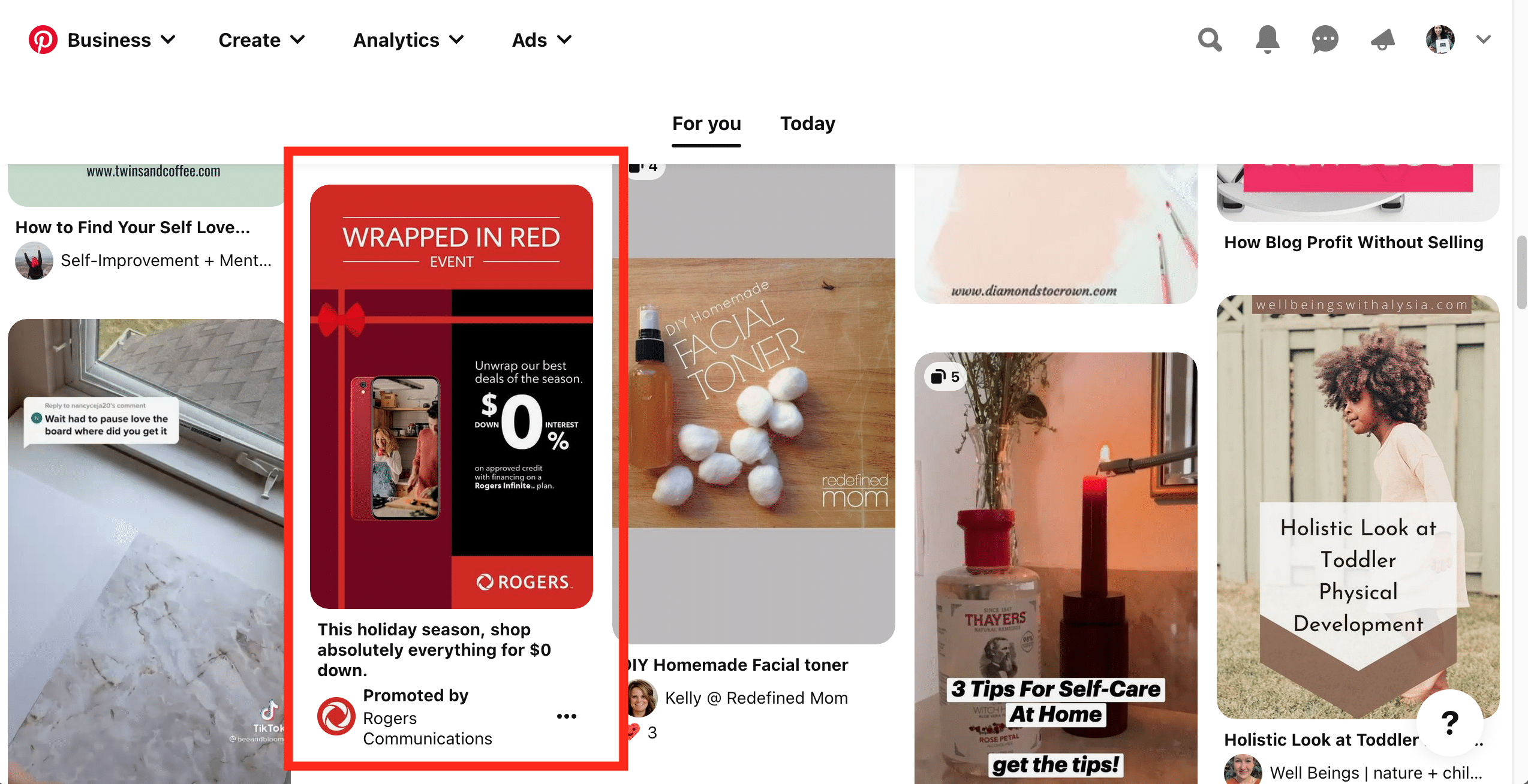
Credit: www.viidigital.com
Measuring And Analyzing Ad Performance
Effectively running ads on Pinterest involves measuring and analyzing ad performance. Track metrics such as impressions, clicks, and conversions to optimize campaigns. Use Pinterest Analytics to gain insights and refine targeting strategies for better results.
Using Pinterest Analytics
Use Pinterest Analytics to track your ad performance. It shows you key metrics. These include impressions, clicks, and saves. You can see which ads get the most engagement. This helps you understand what works best. Look at the audience demographics. See who is interacting with your ads. This helps you tailor your future campaigns.
Adjusting Campaigns Based On Insights
Change your ads based on the data. If an ad is not performing well, tweak it. Test different images and texts. Use A/B testing to find the best version. Watch the metrics after making changes. See if your changes improve performance. Stop ads that do not work. Focus on the ads that give the best results. This will help you get the most out of your budget.
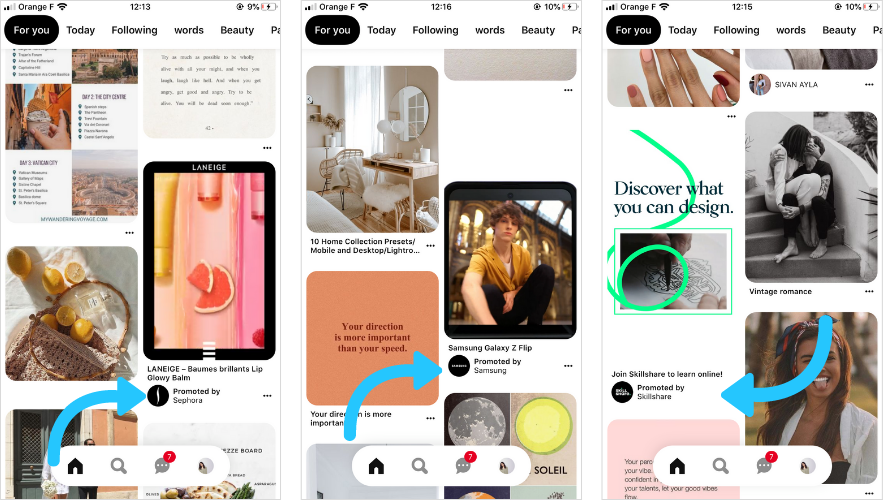
Credit: later.com
Frequently Asked Questions
How Much Does It Cost To Run Ads On Pinterest?
Pinterest ads cost varies. You can start with as little as $2. 00 per day. Prices depend on targeting and competition.
How To Do Ads In Pinterest?
Create a Pinterest Business account. Set up your campaign in Ads Manager. Define your target audience, budget, and duration. Design engaging Pins. Launch and monitor your ad performance.
Is It Worth Running Ads On Pinterest?
Yes, running ads on Pinterest is worth it. Pinterest offers a highly engaged audience and strong visual appeal, driving traffic and sales.
Is Creating Ads On Pinterest Free?
Creating ads on Pinterest is not free. You need to pay to promote your pins.
How Do I Start Running Ads On Pinterest?
Create a business account, set up a campaign, and choose your target audience.
Conclusion
Running ads on Pinterest can greatly enhance your brand’s visibility. Follow the steps outlined for a successful campaign. Utilize Pinterest’s unique features to target your audience effectively. Remember to monitor your ad performance and adjust as needed. With the right strategy, Pinterest ads can yield significant results for your business.
