To run Google Ads, create an account on Google Ads and set up your first campaign. Choose your target audience and budget.
Google Ads is a powerful tool for businesses wanting to reach potential customers online. Creating an account is the first step, followed by setting up your campaign. Define your objectives and choose the right keywords to target your audience effectively.
Set a budget that aligns with your marketing goals. Craft compelling ads that attract clicks and conversions. Monitor your campaign performance regularly and make adjustments as needed. This process helps optimize ad spend and achieve better results. Google Ads offers detailed analytics to track success and make data-driven decisions. Leverage these insights to refine your strategy and maximize ROI.
Starting With Google Ads
Running Google Ads efficiently involves understanding keywords, crafting compelling ad copy, and setting a budget. Start by identifying your target audience and goals. Optimize your campaigns regularly to achieve the best results.
Setting Up An Account
Begin by visiting the Google Ads website. Click on the “Start Now” button. You will need a Google account to sign in. Follow the prompts to create a new ad account. Enter your business name and details. Choose your billing country and time zone. Set up your payment method to complete the process.
Understanding Campaign Types
Google Ads offers various campaign types. Each type has different goals and settings. The main types are Search Network, Display Network, and Video.
Search Network ads appear on Google search results. Display Network ads show on websites and apps. Video ads play on YouTube and other sites. Choose the campaign that fits your business goals.

Credit: startuptalky.com
Crafting Your First Campaign
Start with broad keywords. Use tools like Google’s Keyword Planner. Find words that match your business. Long-tail keywords can be very effective. They are less competitive and more specific. Negative keywords help too. They filter out unwanted traffic. Choose keywords that match your ad goals.
Your headline must grab attention. Use action words to encourage clicks. Keep it short and clear. The description should highlight benefits. Focus on what makes your offer unique. Use call-to-actions like “Buy Now” or “Learn More”. Test different ads to see what works best. Always include a link to your landing page.
Budgeting For Success
Master Google Ads by setting a clear budget, targeting the right audience, and optimizing your campaigns for maximum ROI. Effective budgeting ensures success and helps avoid overspending.
Determining Your Ad Spend
Ad spend is the money you put into your ads. You need to decide how much to spend. Think about your total budget. Also, think about how much you want to spend each day.
Daily Vs. Lifetime Budgets
A daily budget sets a limit for each day. This helps control costs. It ensures you don’t overspend. A lifetime budget is for the whole campaign. This means you set a total amount. The ads run until this money is spent.
Daily budgets give more control. Lifetime budgets offer flexibility. Choose the best fit for your goals.
Optimizing Ad Performance
A/B testing helps find the best ad version. Create two versions of your ad. Show each version to a different group. Measure which ad gets more clicks. Use the winning ad for better results. Repeat the test with new changes.
Google Analytics tracks your ad performance. It shows how users interact with your ads. Find out which ads bring more visitors. Check which keywords work best. Adjust your ads based on this data.
Advanced Google Ads Features
Remarketing helps to show ads to people who visited your site. This can boost conversions. You can create custom lists. These lists target users based on their actions. For example, show ads to people who added items to a cart but did not buy. This reminds them about your products.
Ad Extensions provide extra information in your ads. They make your ads more useful. Extensions include site links, call buttons, and location info. Using them can improve your ad’s performance. Click-through rates can go up. Customers get more ways to interact with your business.
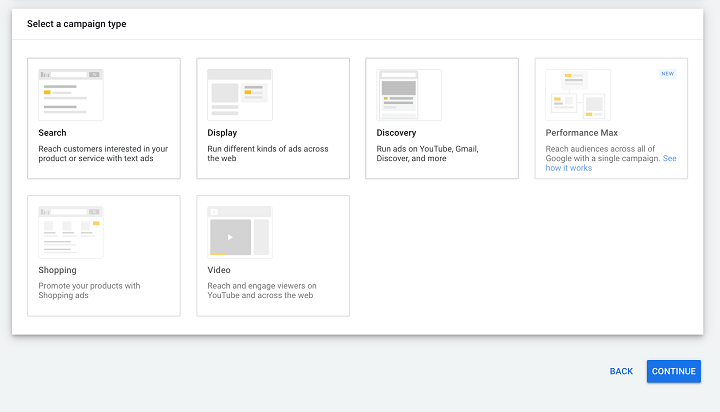
Credit: www.wordstream.com
Maintaining Your Google Ads
Check your Google Ads often. Look for trends and patterns. Adjust your bids and budgets as needed. Update keywords and remove poor performers. Monitor ad performance to see what works best. Try new ads to see if they perform better. Regular updates keep your ads fresh and effective.
Google Ads changes often. New features come out regularly. Learn about these updates. Use new tools to improve your ads. Stay ahead of your competition by using the latest features. Google Ads blogs and forums are good sources of information. Always be ready to try new strategies.

Credit: oshara.ca
Frequently Asked Questions
How Do I Run My Google Ads?
To run Google Ads, sign in to Google Ads, create a campaign, set budget, choose keywords, and launch.
Can I Run Google Ads On My Own?
Yes, you can run Google Ads on your own. Google offers easy-to-use tools and resources for beginners.
How Much Does It Cost To Run A Google Ad?
The cost to run a Google ad varies. It depends on factors like industry, competition, and targeting. Generally, businesses spend $1 to $2 per click.
Can I Run Google Ads For Free?
No, you cannot run Google Ads for free. Google Ads requires a budget for your campaigns. Sometimes, promotional credits are offered.
What Are Google Ads?
Google Ads is an online advertising platform by Google. It helps businesses display ads on Google search results.
Conclusion
Mastering Google Ads can boost your online presence significantly. Follow the steps, optimize continuously, and monitor your results. With practice, you’ll gain more clicks and conversions. Remember, a well-executed campaign can drive substantial growth for your business. Start experimenting today and watch your success grow.
