To run Twitter Ads, create a Twitter Ads account, and then design and launch your ad campaign through the Ads Manager. Twitter Ads offer businesses a way to reach a broad audience and engage with potential customers.
First, you need to set up a Twitter Ads account. This involves linking your Twitter profile to the Ads Manager. Once your account is ready, you can create targeted ad campaigns. Choose your campaign objective, such as increasing followers or driving website traffic.
Next, define your target audience using criteria like location, interests, and demographics. Set your budget and bid for ad placements. Finally, design compelling ad creatives and launch your campaign. Monitor performance metrics to optimize your ads and achieve better results.
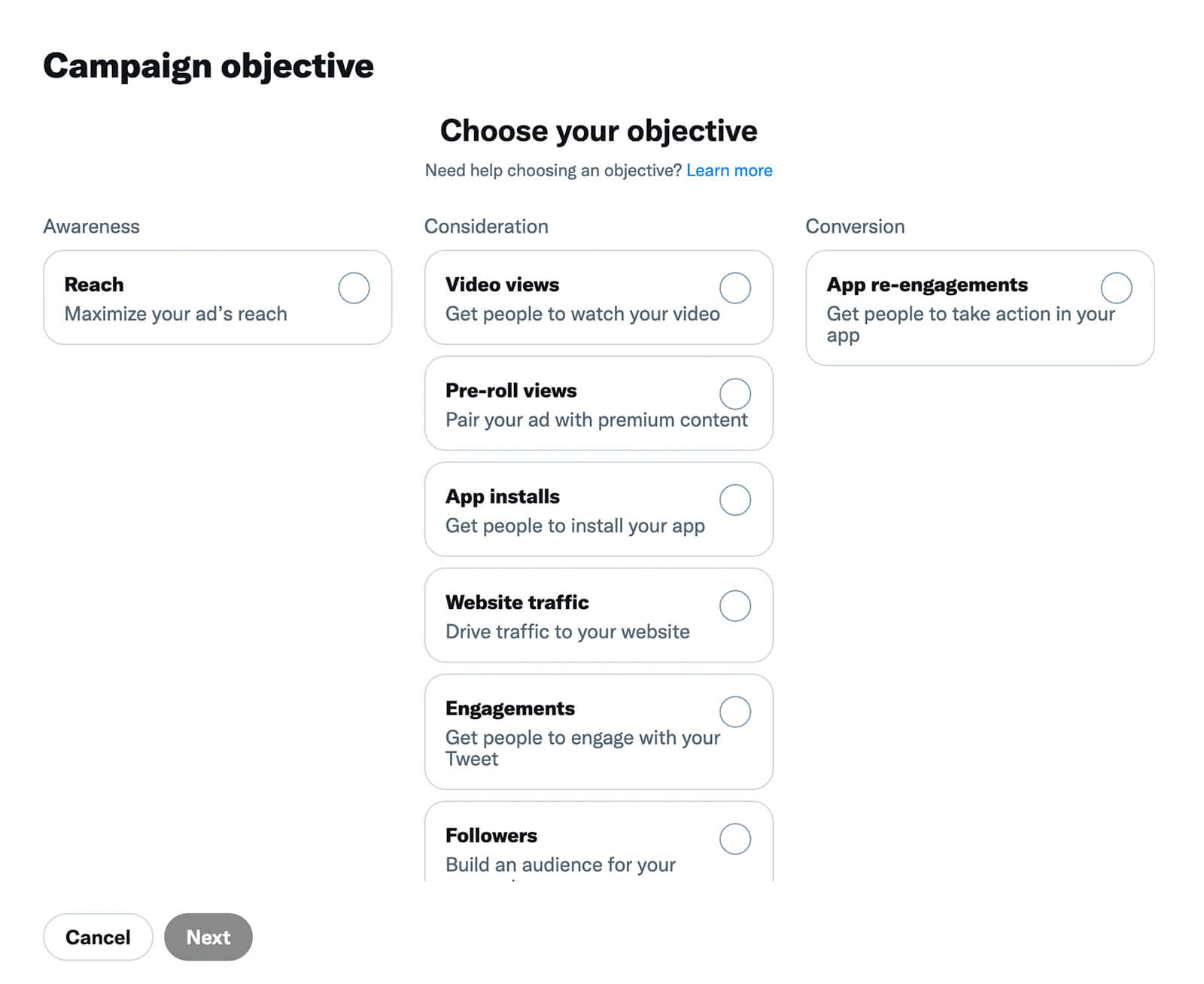
Credit: www.socialmediaexaminer.com
Introduction To Twitter Advertising
Twitter is a popular social media platform. It connects people worldwide. Many businesses use Twitter for marketing. Twitter ads help reach a large audience. The platform has over 330 million active users. Tweets are short and easy to read. Marketers love Twitter for its fast-paced nature.
Twitter ads can boost brand awareness. They drive traffic to your website. You can target ads to specific audiences. Twitter provides detailed analytics. Ads can help increase sales and conversions. Businesses can interact with customers directly. Twitter ads are cost-effective.
Setting Up Your Twitter Ads Account
Creating a Twitter Ads account involves selecting a campaign objective, setting a budget, and targeting your audience effectively. Optimize ad performance by utilizing Twitter’s analytics tools to refine your strategy.
Creating A Twitter Business Profile
First, you need a Twitter Business Profile. Go to Twitter and sign up. Use your business email for this. Fill in your business name and details. Add a professional profile picture. Write a short bio about your business. This helps people know who you are. A good profile builds trust.
Navigating The Twitter Ads Dashboard
Log in to your Twitter account. Click on your profile picture. Select Twitter Ads from the dropdown. You will see the Ads Dashboard. This is where you create and manage ads. The dashboard has many tools. Use them to track your ad performance.
Defining Your Campaign Goals
Start by choosing your campaign type. Awareness campaigns focus on getting more people to see your tweet. Engagement campaigns aim to get more likes, retweets, and replies. Conversion campaigns drive actions like website visits or app installs. Each type has its own benefits. Think about what you want to achieve. Clear goals help measure success.
Set clear, measurable objectives for your Twitter ads. Use metrics like impressions, clicks, and conversions. This helps track performance. Make sure your objectives are realistic. Example: Gain 100 new followers in a month. Measure results often. Adjust your strategy if needed. Good objectives guide your campaign to success.
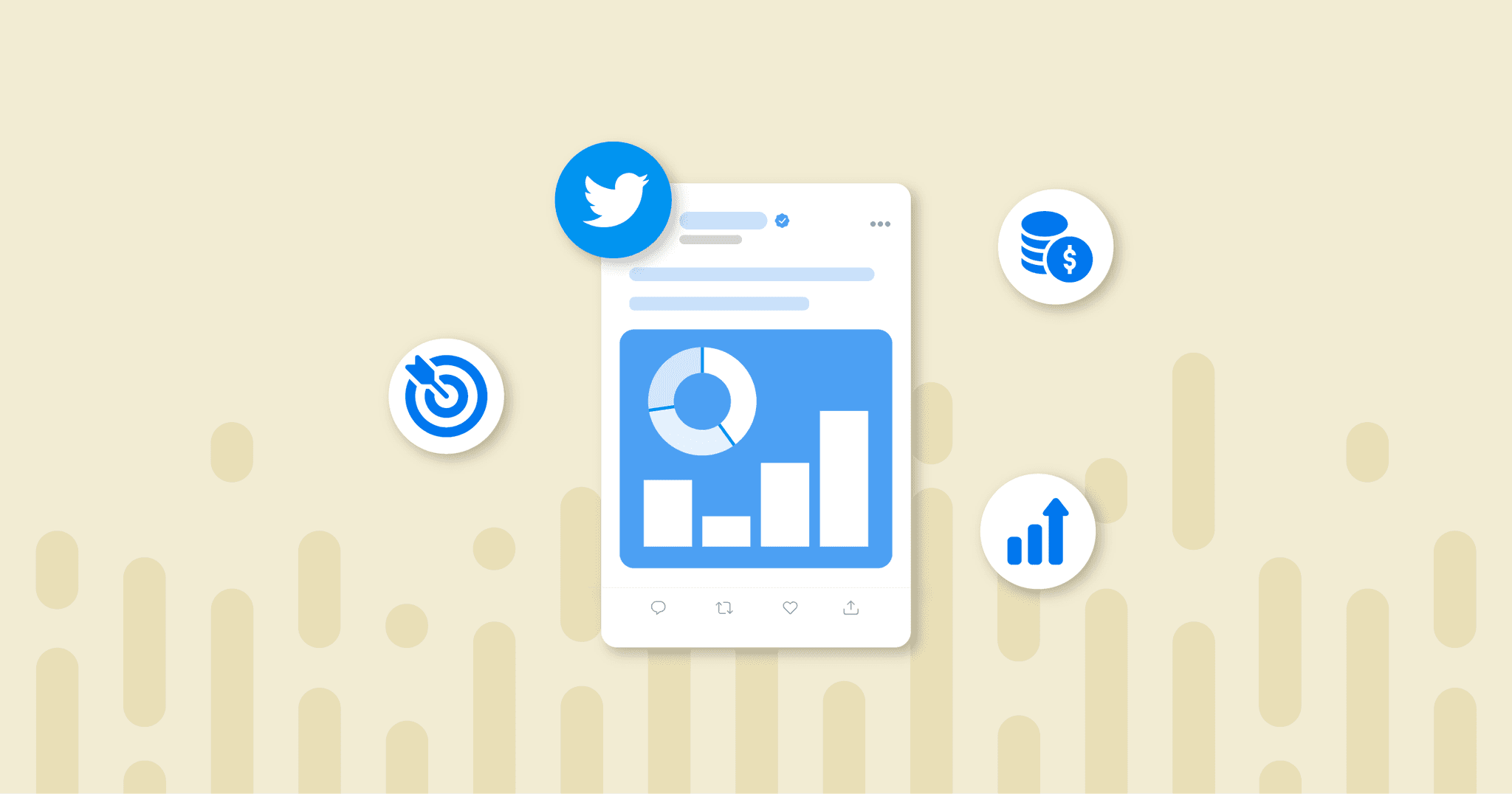
Credit: agencyanalytics.com
Crafting Your Ad Content
Write short and catchy tweets. Use powerful words to grab attention. Ask a question to engage users. Include a call to action like “Click here” or “Learn more”. Make sure your tweet is easy to read.
Add images or videos to your tweets. Visuals make your ad stand out. Use bright colors to catch the eye. Ensure your images are high quality and relevant. Videos should be short and clear.
Targeting The Right Audience
Demographic targeting helps you reach users based on age, gender, and location. This ensures your ads match the right people. Interest-based targeting allows you to reach users based on their hobbies and likes. Combine both methods to get the best results. Use these tools to create effective ads that people will love.
Tailored Audiences lets you target specific groups. Upload a list of emails or Twitter IDs to create these audiences. This helps you reach past customers or website visitors. Tailored Audiences increase the chance of engagement with your ads. Use them wisely to boost your ad performance.

Credit: www.linkedin.com
Analyzing And Optimizing Your Ads
Use Twitter’s analytics tools to track your ad performance. Look at metrics like impressions, clicks, and engagement rates. These numbers tell you how well your ad is doing. Compare different ads to find the best one. Always check your budget and spending.
A/B testing helps you find the best ad version. Create two versions of your ad. Show them to different groups. See which one performs better. Make small changes and test again. This way, you can make your ad better and better.
Frequently Asked Questions
How Much Does It Cost To Run An Ad On Twitter?
Running an ad on Twitter costs as little as $0. 50 to $2 per engagement. Budget flexibility allows for higher spends.
How Do I Run Twitter Ads?
To run Twitter ads, create a Twitter Ads account. Choose your campaign objective. Set your budget and audience. Design your ad with compelling visuals and text. Launch and monitor performance.
Are Twitter Ads Worth It?
Yes, Twitter ads are worth it. They offer targeted reach, real-time engagement, and measurable results. They can boost brand visibility and drive traffic efficiently.
Who Is Eligible For Twitter Ads?
Businesses, brands, and individuals with a Twitter account can use Twitter ads. Compliance with Twitter’s policies is required.
What Are Twitter Ads?
Twitter Ads are paid promotions on Twitter to reach a wider audience and increase engagement with your content.
Conclusion
Mastering Twitter Ads can elevate your business to new heights. Follow these steps to optimize your campaigns. Remember to analyze performance metrics regularly. Stay updated with Twitter’s advertising features. Implement these strategies and watch your engagement grow. Happy advertising!
