To see competitor ads on LinkedIn, visit their company page and click on the “Ads” tab. This shows all active ads.
Understanding competitor ads on LinkedIn offers valuable insights for your marketing strategy. By analyzing their campaigns, you can uncover effective tactics and identify gaps in the market. This knowledge helps refine your own advertising efforts, leading to better engagement and conversions.
LinkedIn’s platform makes it easy to monitor these ads, providing a direct glimpse into your competitors’ promotional strategies. Take advantage of this feature to stay ahead in your industry and optimize your ad performance. Regularly reviewing competitor ads ensures you remain competitive and can quickly adapt to market changes.
Introduction To Linkedin Advertising
Competitive analysis is crucial. It helps understand what rivals do. This knowledge aids in improving your own strategies. By studying competitors, you can spot trends. It reveals strengths and weaknesses. This insight helps make informed decisions. Competitive analysis can boost marketing success.
LinkedIn is a key platform for B2B marketing. It connects professionals worldwide. Businesses use it to reach targeted audiences. LinkedIn’s ads are effective. They drive engagement and conversions. Many companies trust LinkedIn for their advertising needs. It is a powerful tool in B2B strategies.
Starting With Linkedin’s Ad Transparency
First, visit your competitor’s LinkedIn page. Look for the “Ads” tab on their profile. This tab shows all ads they are running currently. Click on it to view the ads.
The Ads Tab helps you understand your competitor’s marketing strategy. See the types of ads they use. Check the ad copies, images, and videos they use. Note the target audience details. This gives insights into their approach.
Leveraging Linkedin Tools
Discover how to see competitor ads on LinkedIn using built-in tools. Gain insights into their ad strategies effortlessly. Stay ahead by analyzing your competition’s promotional tactics.
Using Linkedin’s Search Features
LinkedIn’s search features help find competitor ads. Type the competitor’s name in the search bar. Click on their company page. Check the “Posts” tab. You might see their recent ads. This method is easy and quick. It does not need extra tools.
Third-party Tools For Deeper Insights
Third-party tools offer more data. Tools like AdEspresso and SocialPeta are popular. They provide detailed ad analytics. You can see ad performance and target audience. Using these tools saves time. They offer better insights than manual searches.

Credit: www.commonmind.com
Analyzing Competitor Ad Strategies
Competitor ads on LinkedIn can reveal much. Start by viewing their company page. Look for the “Ads” tab. You will see the ads they are running. Notice who they are targeting. Pay attention to the audience’s job titles, industries, and skills. This helps to understand their target market. Use this information to refine your own strategy.
Look closely at the ad content. What words and phrases do they use? Notice if they use catchy slogans. Check the tone and style of their messaging. Observe the images and videos they use. See if they use bright colors or simple designs. This helps you understand what appeals to their audience. Use these insights to improve your own ads.
Ethical Considerations And Best Practices
Exploring ethical considerations and best practices helps you understand how to see competitor ads on LinkedIn responsibly. Ensure compliance with LinkedIn’s policies while respecting competitors’ privacy and intellectual property.
Respecting Privacy And Linkedin Policies
Always respect user privacy. Never misuse any data you find. LinkedIn has strict policies on data usage. Follow them to avoid any issues. Use the information responsibly and ethically. Don’t share or misuse sensitive data.
Maintaining Professional Integrity
Always act with professional integrity. Be honest and transparent in your actions. Don’t engage in unethical activities. Ensure your actions align with company values. This builds trust and respect in the industry.

Credit: www.commonmind.com
Applying Insights To Your Linkedin Campaigns
Study your competitors’ ads to find trends. Use these trends to improve your own ads. Highlight the benefits your product offers. Make your ads stand out with unique features. Test different ad formats to see what works best. Use strong visuals to grab attention. Keep your message clear and simple. Adjust your content based on feedback. Aim to engage your audience quickly.
Compare your ad performance with competitors. Use this data to set realistic goals. Track key metrics like clicks and conversions. Identify the strategies that work best. Improve your ads by learning from others. Regularly review your performance. Make adjustments to stay ahead. Keep an eye on industry trends. Stay updated with LinkedIn’s ad tools.
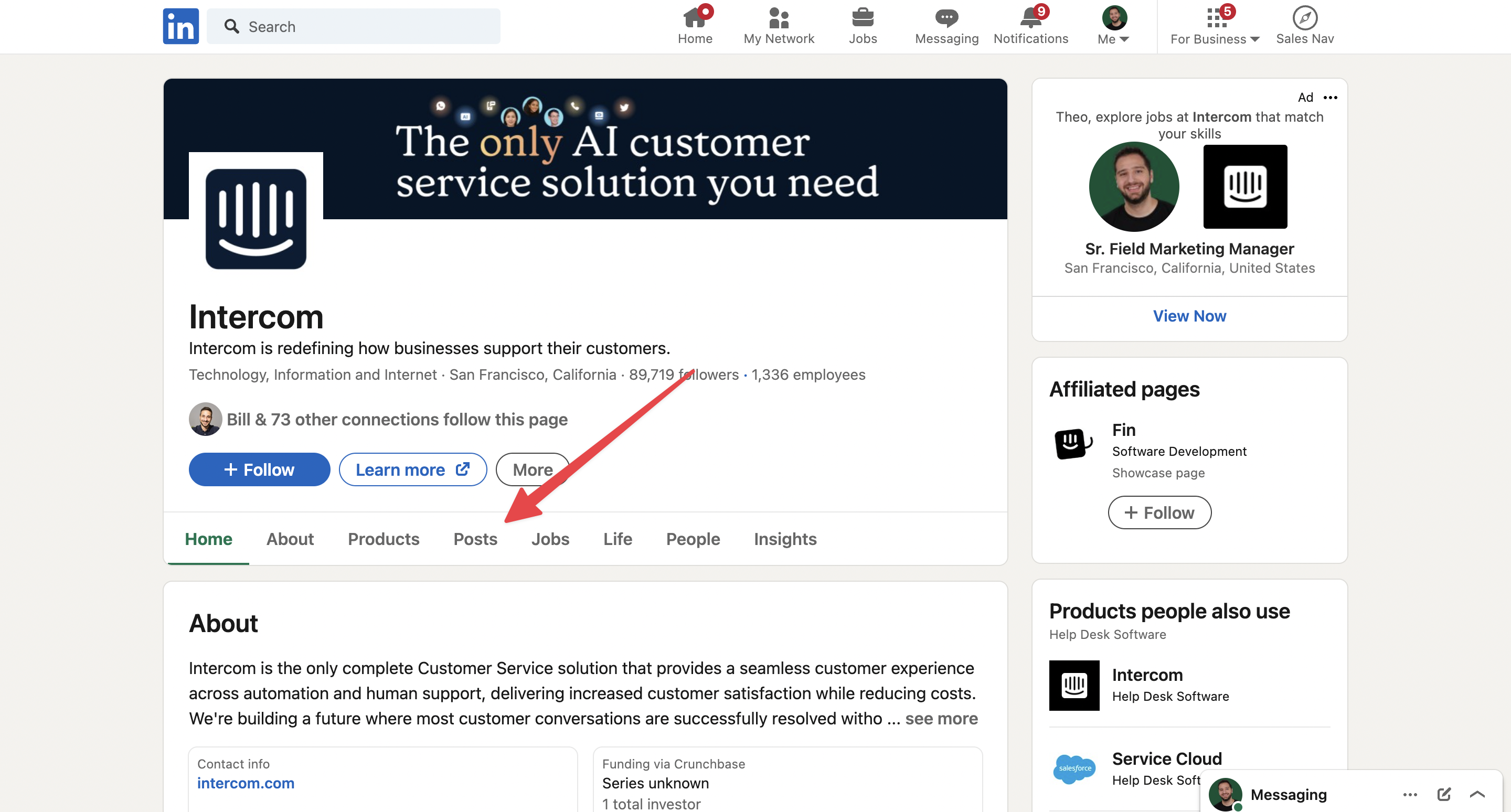
Credit: competitors.app
Frequently Asked Questions
How To See A Brand’s Linkedin Ads?
To see a brand’s LinkedIn ads, visit the company’s LinkedIn page. Click “Posts,” then select “Ads” from the dropdown menu.
How Do I See What Ads My Competitors Are Running?
Use Facebook Ad Library or tools like SEMrush, AdSpy, or SimilarWeb. Check competitors’ social media profiles and websites.
How Do I Find Competitors On Linkedin?
Search for competitors using LinkedIn’s search bar. Filter by industry, location, and company size. Use LinkedIn’s “Companies” tab.
How Do I Target Competitors On Linkedin Ads?
Target competitors on LinkedIn ads by using matched audiences. Upload a list of competitor company names. Create tailored content. Utilize LinkedIn’s targeting options like job titles, industries, and skills. Monitor and optimize your campaigns regularly.
Conclusion
Discovering competitor ads on LinkedIn can boost your marketing strategy. Use these tools and tips for better insights. Analyzing competitor ads helps refine your approach and stay ahead. Start exploring LinkedIn ads today to enhance your campaigns and achieve better results.
Stay proactive and informed for continuous growth.
