To set up conversion tracking in Bing Ads, go to the Campaigns tab and select Conversions. Then, create a new conversion goal.
Setting up conversion tracking in Bing Ads helps measure the effectiveness of your campaigns. This feature allows you to track customer actions, like purchases or sign-ups, after they click on your ads. Conversion tracking provides valuable insights, enabling you to optimize your ads for better performance.
By understanding which keywords and ads generate conversions, you can allocate your budget more efficiently. It also helps in refining your marketing strategy to achieve higher returns on investment. Setting this up is essential for making data-driven decisions and improving the overall success of your advertising efforts.

Credit: invisibleppc.com
Introduction To Conversion Tracking
Conversion tracking helps measure the success of your ads. It shows which ads lead to sales. This data is vital for improving your ad strategy. Businesses can optimize their budget. Track customer actions like purchases or sign-ups. Conversion tracking also provides insights into customer behavior. This allows for better targeting and ad adjustments.
Bing Ads offer unique features compared to other platforms. One key difference is the audience reach. Bing Ads often attract an older, more affluent audience. Another difference lies in cost-per-click (CPC). Bing Ads generally have a lower CPC. This can result in a higher return on investment (ROI). Bing integrates well with other Microsoft products. This seamless integration can benefit businesses already using Microsoft tools.

Credit: megadigital.ai
Getting Started With Bing Ads
Visit the Bing Ads website. Click on the Sign Up button. Enter your email and create a password. Fill in your business details. Verify your email address. Your Bing Ads account is ready now.
The Bing Ads dashboard is user-friendly. It shows your campaigns, ad groups, and ads. You can see your budget, clicks, and impressions. The dashboard also displays your cost per click (CPC).
Use the navigation menu to access different sections. The Reports section helps you analyze your data. The Tools section includes keyword planners and conversion tracking. The Help section offers support and tutorials.
Setting Up Conversion Goals
Bing Ads offer different types of conversion goals. You can track purchases, sign-ups, and downloads. There are also goals for page views and time on site. Choose goals that fit your business needs.
First, define what counts as a conversion. This could be a completed purchase or a form submission. Specify the URL or event that indicates a conversion. Use clear and specific actions to track success.
Implementing Uet Tags
A UET tag is a Universal Event Tracking tag. It helps you track what users do on your site. The tag collects data from your website. This data is then used for conversion tracking.
First, log in to your Bing Ads account. Then, go to the Conversion Tracking section. Click on UET tags and choose to create a new tag. Name your tag and save it.
Next, copy the tag code provided. Paste this code into the header or footer of your website. Make sure the code is on every page you want to track. This will help Bing Ads gather accurate data.
Verifying Your Conversion Tracking
Use the UET Tag Helper tool to check your tags. This tool is free and easy to use. Install it as a browser extension. The tool will show if your tags are working. Always check the tag status after making changes.
Common issues include incorrect tag placement. Ensure the tag is in the right spot. Another issue is missing parameters. Double-check your URL parameters. If you face issues, use the UET Tag Helper tool. Check for JavaScript errors in your console. Errors can stop the tag from working. Make sure your tag ID is correct.
Optimizing Campaigns With Conversion Data
Conversion data helps you understand user behavior. This data shows which ads are working. You can see which keywords bring the most traffic. By studying this, you can improve your campaigns. Focus on high-performing ads and keywords.
Track changes after making adjustments. Look at the conversion rates regularly. Small changes can make a big difference. Always use the data to guide your decisions.
Use conversion data to make smart decisions. Stop spending on low-performing ads. Invest more in successful ads. Look for patterns in the data. This helps you predict future trends.
Test different strategies. Use A/B testing to compare ads. Find out what works best. Always keep an eye on the results. Use these insights to fine-tune your campaigns.
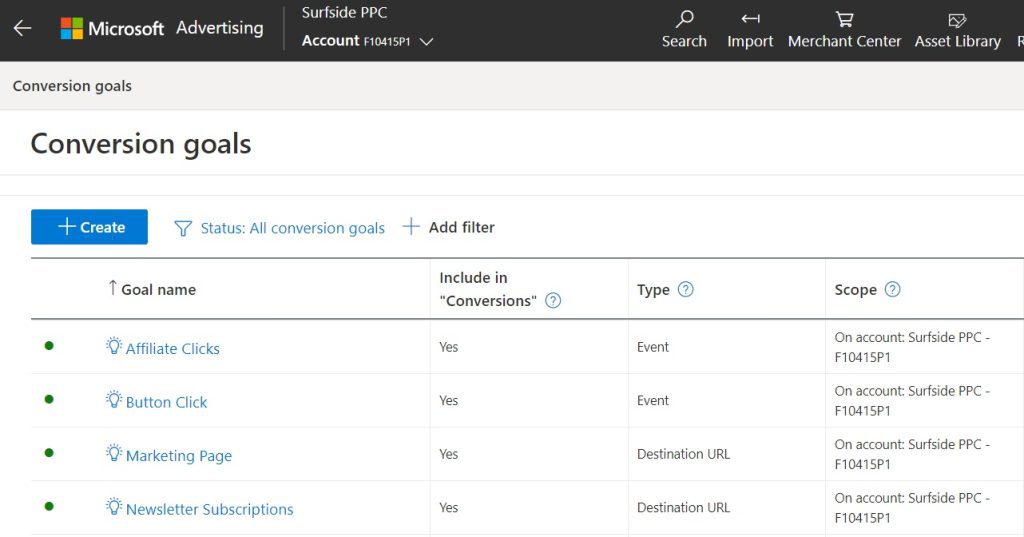
Credit: surfsideppc.com
Frequently Asked Questions
How To Set Up Bing Ads Conversion Tracking?
To set up Bing Ads conversion tracking, create a UET tag in Bing Ads. Install the UET tag on your website. Define conversion goals in your Bing Ads account. Verify the tag setup using the UET Tag Helper browser extension.
How Do I Enable Conversion Tracking?
Enable conversion tracking by setting up a tracking code. Add this code to your website’s header. Use platforms like Google Analytics for detailed insights. Adjust settings to track specific actions. Ensure to test the setup for accuracy.
How Do I Track My Ad Conversion?
Use tools like Google Analytics to track ad conversions. Set up conversion goals and monitor performance. Integrate with Google Ads for detailed insights. Use UTM parameters for tracking specific campaigns. Regularly review and optimize based on data.
What Is Ctr In Bing Ads?
CTR in Bing Ads stands for Click-Through Rate. It measures the percentage of people who click your ad. A higher CTR indicates effective ad performance and relevance.
What Is Conversion Tracking In Bing Ads?
Conversion tracking measures actions users take on your site after clicking your ad, like purchases or sign-ups.
Conclusion
Setting up conversion tracking in Bing Ads is crucial for measuring campaign success. Follow these steps to optimize your efforts. By accurately tracking conversions, you can fine-tune your strategy and boost ROI. Implement these techniques to stay ahead in digital marketing and make data-driven decisions for better performance.
