To target an audience on Google Ads, use demographic targeting, keywords, and interests. Tailor ads to specific user behaviors and preferences.
Google Ads offers powerful tools to reach your ideal audience. Define your target demographics by selecting age, gender, and location. Use keyword targeting to match your ads with search queries relevant to your business. Interest-based targeting allows you to reach users based on their browsing habits and interests.
Combine these strategies to create highly relevant ads that resonate with your audience. Effective targeting increases ad performance and ensures your marketing budget is well-spent. By understanding and implementing these targeting options, you can achieve better engagement and higher conversion rates.
The Importance Of Knowing Your Audience
Identifying your ideal customer is essential. It helps in creating targeted ads. Start by analyzing your current customers. Look at their age, gender, and interests. This data will guide you. Knowing their problems and needs is crucial. Use surveys and feedback for deeper insights.
Audience targeting offers many benefits. It increases the efficiency of your ads. You reach people who are likely to convert. This leads to higher ROI. Ads become more relevant to users. User engagement also improves. Targeting helps in optimizing ad spend.
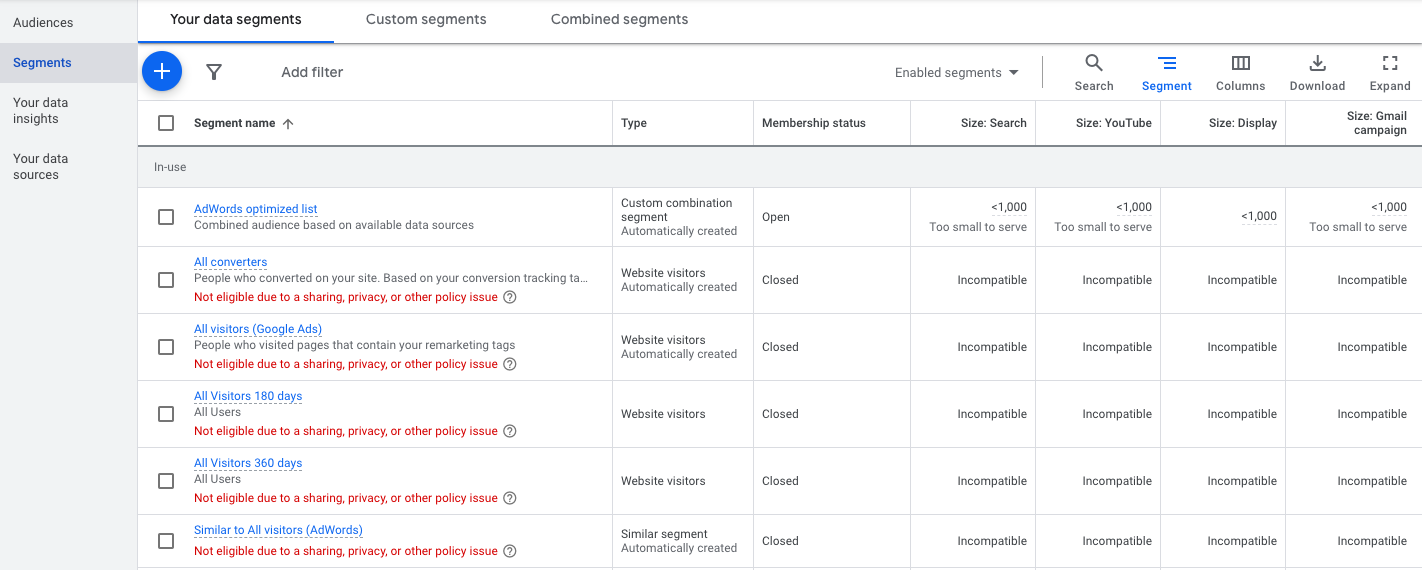
Credit: adsbot.co
Setting Up Google Ads For Success
Crafting a successful Google Ads campaign requires precise audience targeting. Utilize demographics, interests, and behaviors to pinpoint potential customers. Adjust bids and refine ad copy to resonate with your target audience for maximum impact.
Creating Your First Campaign
First, log in to your Google Ads account. Click on the “New Campaign” button. Choose your campaign goal. Select from options like sales, leads, or website traffic. Next, pick your campaign type. Options include search, display, or video. Set a budget for your campaign. Enter your daily or total budget amount. Define your target audience by selecting demographics. Adjust settings for location, age, and interests. Write compelling ad copy. Use action words and clear messages. Finally, review and launch your campaign. Monitor your campaign’s performance regularly.
Choosing The Right Keywords
Start by brainstorming a list of keywords. Think about what your audience might search for. Use Google’s Keyword Planner tool. Enter your ideas to get more suggestions. Look at the search volume and competition for each keyword. Choose keywords with high search volume and low competition. Group similar keywords into ad groups. This helps you create more focused ads. Include both broad and specific keywords. Broad keywords reach a larger audience. Specific keywords target more relevant searches. Regularly review and update your keywords list. This ensures your ads stay effective.
Leveraging Audience Targeting Options
Demographic targeting helps reach users based on age, gender, and income. Ads can be shown to specific age groups like 18-24 or 25-34. Gender targeting allows ads to be shown to either males or females. Income targeting focuses on users in certain income brackets. These settings help in creating personalized ads. Personalized ads lead to higher engagement. Higher engagement results in better conversions.
Interest targeting shows ads to users with specific hobbies or passions. This includes sports fans, tech enthusiasts, and travelers. Behavior targeting reaches users based on past actions online. For example, users who recently searched for cameras. This helps in showing relevant ads. Relevant ads catch user attention quickly. Catching attention leads to more clicks.

Credit: www.bluewinston.com
Utilizing Remarketing To Re-engage
First, access your Google Ads account. Navigate to the “Audiences” section. Click on “Create Remarketing List.” Define your audience based on past website visitors. Set conditions like pages visited or actions taken. Save the list and wait for it to populate with users.
Focus on a clear call-to-action in your ads. Use eye-catching visuals and concise text. Highlight special offers or discounts to attract attention. Make sure your message is relevant to your audience. Test different versions to see what works best.
Optimizing Campaigns For Better Performance
Adjust bids based on audience segments. This improves your ad performance. Higher bids for valuable segments can lead to better results. Lower bids for less important segments save money. Use data to identify which segments perform best. Optimize your budget accordingly.
Test different ad copies and designs. Find out which performs better. Create two versions of your ad. Run them simultaneously. Track their performance. Choose the one with better results. This helps you understand what works best.
Measuring Success And Making Adjustments
Click-through rate (CTR) shows how often people click your ad. Conversion rate tells you how many clicks lead to a sale. Keep an eye on the cost per click (CPC). This tells you how much you pay for each click.
Cost per conversion is also important. This shows how much you spend to get a sale. Return on ad spend (ROAS) helps you see how much money you make from your ads. These metrics help you measure success.
Use Google Analytics to learn more about your audience. Find out where your visitors come from. See which keywords bring the most traffic. Track user behavior on your site.
Look at the bounce rate. This shows how many people leave your site quickly. Understand which pages get the most views. Use this data to make better choices for your ads.
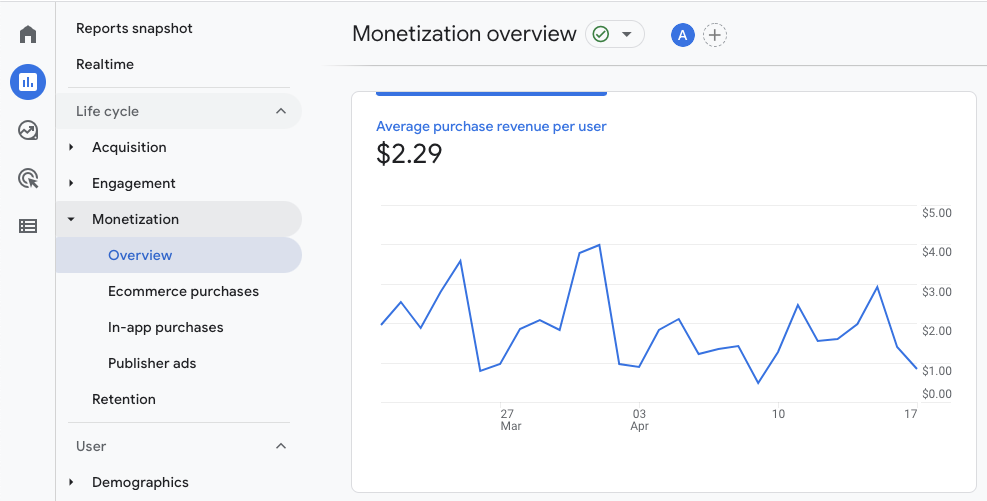
Credit: www.searchenginejournal.com
Frequently Asked Questions
How Do I Set Targeting In Google Ads?
To set targeting in Google Ads, go to your campaign settings. Choose demographics, locations, and keywords. Adjust bids for better reach.
How Do I Target Existing Customers In Google Ads?
To target existing customers in Google Ads, use Customer Match. Upload your customer email list, create personalized ads, and set specific targeting criteria.
How To See Targeting In Google Ads?
To see targeting in Google Ads, navigate to the “Campaigns” tab, then click on “Settings” and select “Targeting. “
How Do I Retarget Customers On Google Ads?
To retarget customers on Google Ads, create a remarketing list. Add tracking tags to your website. Build tailored ads for these users. Set up a remarketing campaign and monitor performance.
What Is Google Ads Audience Targeting?
Google Ads audience targeting lets you show ads to specific groups based on interests, behaviors, and demographics.
Conclusion
Mastering audience targeting on Google Ads boosts your campaign’s success. Use these strategies to reach the right people. Regularly review and refine your approach for optimal results. With precise targeting, your ads will engage and convert more effectively. Start implementing these tips today to enhance your advertising efforts.
