To watch YouTube videos without ads, subscribe to YouTube Premium or use an ad blocker. Both options remove ads effectively.
YouTube ads can be intrusive, disrupting your viewing experience. YouTube Premium offers an ad-free experience for a monthly fee. This service also includes other perks like offline downloads and background play. Alternatively, ad blockers can prevent ads from appearing, offering a seamless viewing experience.
These tools are usually browser extensions that block ads on YouTube and other websites. Both methods have their pros and cons. YouTube Premium supports content creators, while ad blockers are free but may violate YouTube’s terms of service. Choose the method that best fits your needs for an uninterrupted YouTube experience.
The Annoyance Of Youtube Ads
YouTube ads can be very annoying. They interrupt your viewing experience. Ads make it hard to enjoy videos. Some ads are very long. Long ads can be frustrating. They can break your focus. Many people do not like ads. Ads can make you leave a video. This affects your overall enjoyment. You might stop watching YouTube because of ads.
There are several types of ads on YouTube. Some ads play before the video starts. These are called pre-roll ads. Some ads pop up during the video. These are mid-roll ads. Other ads appear at the end. These are post-roll ads. Some ads you can skip. Others you cannot skip. There are also banner ads. These show up on the screen. Each type of ad can be annoying.
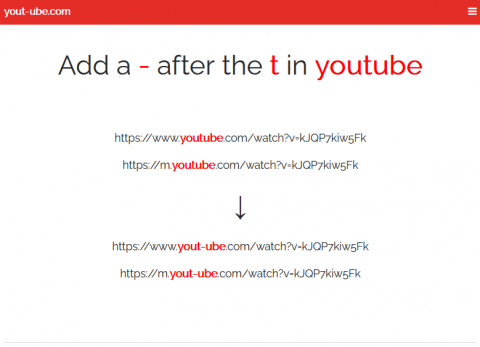
Credit: eduk8.me
Youtube Premium: An Official Solution
YouTube Premium offers an ad-free experience. Users can download videos for offline viewing. It includes YouTube Music Premium for music lovers. Subscribers get access to exclusive content. There is also the ability to play videos in the background.
| Service | Monthly Cost |
|---|---|
| YouTube Premium | $11.99 |
| YouTube Music Premium | $9.99 |
| Ad-Supported YouTube | Free |
Browser Extensions For Ad-free Viewing
AdBlock is a popular choice for Chrome users. It blocks ads on YouTube and other sites. Firefox users often prefer uBlock Origin. This extension is lightweight and effective. Safari users can use AdGuard. It offers robust ad-blocking and privacy features. For Microsoft Edge, try AdBlock Plus. It is user-friendly and widely trusted.
Using ad blockers can sometimes lead to safety risks. Only download extensions from trusted sources. Avoid unknown websites offering ad blockers. Some ad blockers might violate YouTube’s terms of service. This can lead to account issues. Always read reviews and check ratings before installing. Stay informed about the legal aspects of ad blocking.
Mobile Apps To Block Youtube Ads
Some mobile apps can block YouTube ads. These apps make watching videos more enjoyable. AdGuard and YouTube Vanced are popular choices. They remove ads and give a smooth experience. AdBlocker Browser is another good option. It blocks ads on YouTube and other sites.
First, download the ad blocker app from its official website. Open the downloaded file and follow the instructions. Most apps need some permissions to work. Allow the permissions for the app to block ads. Go to the app settings and tweak as needed. Some apps may need a browser extension too. Follow the steps to install the extension.
Modifying Hosts File: A Technical Approach
Open the Notepad application with administrator rights. Find the hosts file on your computer. The path is usually C:\Windows\System32\drivers\etc\hosts. Add a new line at the end of the file. Type 127.0.0.1 www.youtube.com. Save the file and close Notepad. Restart your computer to apply changes.
Modifying the hosts file can sometimes block other websites unintentionally. Your computer might experience slower speeds if the hosts file becomes too large. Always make a backup of the original hosts file. This ensures you can restore it if something goes wrong. Antivirus software might flag the changes as a potential threat. Always be cautious and follow instructions carefully.
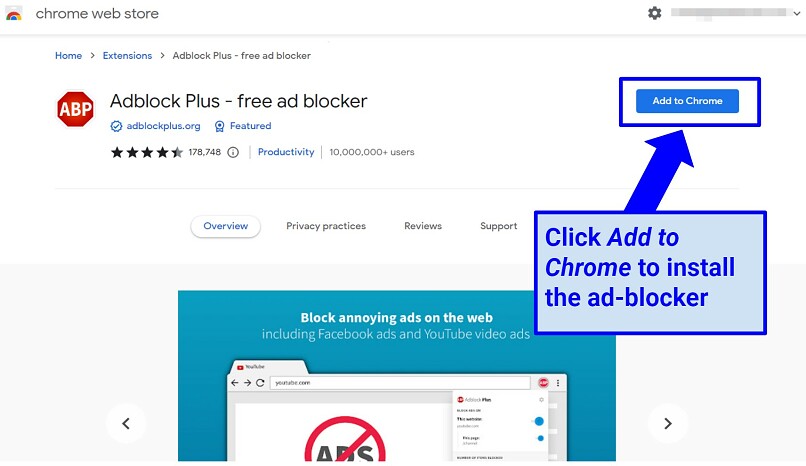
Credit: www.vpnmentor.com
Creating An Ad-less Youtube Experience
Curating playlists can help avoid ads. Group videos you like into one playlist. This way, you can watch continuously without interruptions. YouTube tends to show fewer ads this way. Ensure your playlist has long videos. This helps minimize ad breaks. Make your viewing experience smoother by using this method.
Third-party services can remove ads from YouTube videos. Some popular options include ad-blockers and browser extensions. These tools block ads from loading, giving you an ad-free experience. Be cautious while choosing a reliable service. Some may have security risks. Always read reviews and check ratings before installing. This ensures your device stays safe while enjoying ad-free content.

Credit: www.youtube.com
Frequently Asked Questions
Can You Watch Videos On Youtube Without Ads?
Yes, you can watch videos on YouTube without ads by subscribing to YouTube Premium. This service removes ads and offers additional features.
Is There A Way To Bypass Ads On Youtube?
Yes, use YouTube Premium to watch ad-free videos. Browser extensions like AdBlock also help block ads.
Is There A Youtube Version Without Ads?
Yes, YouTube offers an ad-free version called YouTube Premium. It requires a monthly subscription.
How Do I Block Certain Ads On Youtube?
To block certain ads on YouTube, use an ad blocker extension in your browser. You can also subscribe to YouTube Premium for an ad-free experience. Adjust ad preferences in your Google Ad Settings to reduce targeted ads.
Conclusion
Enjoy ad-free YouTube by using browser extensions and premium subscriptions. These methods ensure a seamless viewing experience. Say goodbye to interruptions and enjoy uninterrupted content. Implement these tips today for a more enjoyable YouTube experience. Now, dive into your favorite videos without the hassle of ads.
